Shrink.media vs CompressJpeg.com - (Researched Guide)
Do not confuse yourself among the multiple online tools to resize your images. This article brings to you the choice between shrink.media and compressjpeg.com, where you can try and see the results for yourself. Read more about the two tools and know better which one suits the best for your business requirement.
With the upgraded technology, now our mobile phones have so many features. The camera's pixels and quality have also become better so that we can click larger pictures in great quality easily. However, when it comes to uploading pictures such as while filling out forms or posting images somewhere, we cannot upload them because of their large size.
On the other hand, the good thing is that there are several Google websites like Shrink.media and Compressjpeg.com that enable you to reduce the size of your images so that you can upload them easily whenever you want.
But the question arises of how to choose the best website between Shrink.media and Compressjpeg.com. Continue reading the blog to get a detailed comparison between Shrink.media and Compressjpeg.com so that you can know which makes your task hassle-free.
About Shrink.media

Shrink.media is an image compression tool that assists you in reducing the file size of images in a few seconds. It reduces the size of the image smartly by compressing and reducing the dimensions of the image.
It is completely free software for image processing for personal use. Moreover, the good thing is that it supports image types such as PNG, JPG, JPEG, and WEBP. In addition to this, the maximum output resolution and size offered by Shrink.media is 5000 × 5000 px and 25 MB.
Benefits of Shrink.media
Shrink.media is one of the finest websites on the internet as it offers various benefits to its users. Their intelligent compression technique offers numerous benefits that enhance user's web experience and are as mentioned below:
1. Perfect quality
It is one of the best image resizer tools to resize your images to the highest quality. It is a cloud-hosted and highly scalable tool to reduce the file size of the image within seconds. After resizing the image there will not be much change in the quality of the image. Even if it has been compressed and shrunk in size it will not lose quality.
2. Quicker loading of the site
Shrink.media is one of the fastest websites for shrinking and compressing image size. You do not have to wait for a long time as it will quickly reduce the size of your image. As you may know that several websites take a lot of time to load but it will make your task easier.
3. Free Availability
There are a lot of websites that need a subscription or come in a paid version. But shrink.media offers a free version for the first few transformations to the users for quick and easy image compression. However, it does offer premium versions for business uses but the good thing is they are also cost-effective and will not put a strain on your finances.
4. Support different formats
Shrink.media is a useful tool as it supports a variety of file types such as PNG, JPEG, and WEBP. So you do not have to worry if you have a file in a different format as you can just go on the website and compress it. It does not require you to convert your file and thus it saves you time and effort.
5. Better user interface
Another advantage of using shrink.media is that you can use it easily even if you are not tech-savvy. It has an amazing user interface that will improve your user experience as it is highly straightforward. It is easy for anyone to use this website as it is very user-friendly and you do not have to make much effort in reducing the size of your image.
How to Use Shrink.media?
The following are the steps to follow if you want to use shrink.media:
Step 1 - Firstly visit your default web browser or download the Shrink.media app from your respective Google Play Store or Apple app store. You can also use Shrink.media Software online.

Step 2 - Install the application and proceed to the shrink option which you will find on the homepage of the app.
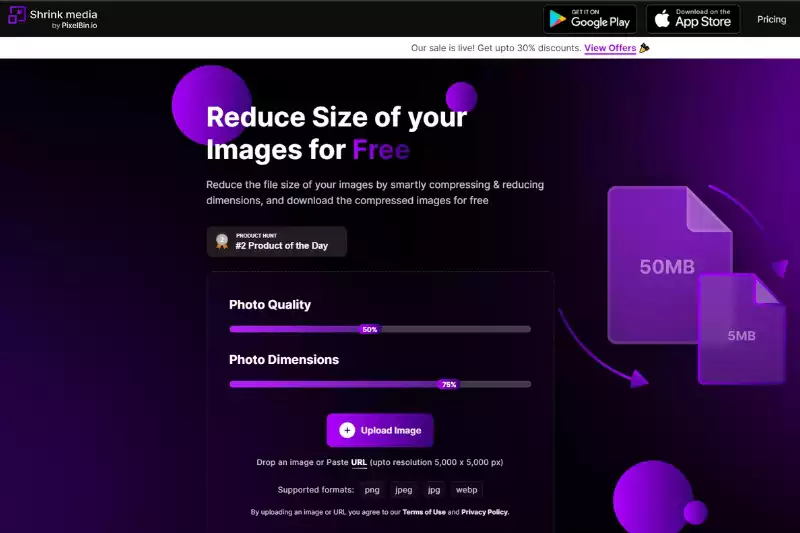
Step 3 - You can also choose the proportion of photo quality that you want and the percentage of dimension by sliding the sliding bars as per your need on the homepage of Shrink.media.

Step 4 - Now select the image from your files or gallery that you want to compress and upload it. Once you upload it, the file will be compressed instantly and you can download it to your device.

About Compressjpeg.com

As the name suggests, Compressjpeg.com is an image compressor tool that enables you to compress jpeg images to reduce the size of the image. This website enables you to compress JPG and JPEG images.
It helps you in reducing the image size so that it would be easy for you to upload the image on social media easily. In addition to this, you will not lose the quality of your picture as it will compress losslessly.
Benefits of Compressjpeg.com
Compressjpeg.com is a website that enables you to reduce the size of your image instantly. The following are some benefits of Compressjpeg.com as mentioned below:
Best quality
Compressjpeg.com enables you to resize your picture without sacrificing the quality of the picture. It allows you to target specific file size quality levels and you can even apply lossless compression.
Ease of use
Undoubtedly default options do a great job when it comes to compressing. So if you are not able to select the size or quality of the file that you want to compress you can simply upload your image and let Compressjpeg.com do its magic.
Free and secure
This JPEG compressor is absolutely free of cost and works on any web browser. This enables you to use it on any device without paying any cost. In addition to this, all files are protected and deleted automatically within 30 minutes to 1 hour so file security and privacy are guaranteed.
Supported Formats
Compressjpeg.com website enables you to compress JPG and JPEG images so these are the only supported formats.
User experience
If you are not a tech-savvy person then also you can resize an image at your fingertips. Compressjpeg.com is a user-friendly and straightforward website where you just have to upload the image and it will automatically be compressed with better picture quality.
How to use Compressjpeg.com?
The following are the steps to follow to use the Compressjpeg.com website easily:
Step 1 - Firstly, visit the website Compressjpeg.com from the web browser of your device.
Step 2 - On the homepage of the site you simply have to click on the upload button to upload the image that you want to compress.
Step 3 - You can select up to 20 jpeg images to compress online by Compressjpeg.com.
Step 4 - After that select the image quality and click on the compressed button to reduce the size of the image.
Step 5 - Once it is done, you can download all compressed images in zip format or you can simply download them one by one.
Difference between Shrink.media and Compressjpeg.com
Features
Shrink.media is a software that will help you in reducing the size of your image. a smaller picture size lets web pages load quickly and thus enhances online performance. On the other hand, Compressjpeg.com is a website that enables you to compress JPEG images to reduce image size instantly. JPEG images are utilized broadly on the internet for various purposes thus this website is very useful to work with JPEG images.
Functionality
Shrink.media reduces the size of the image by compressing and shrinking the dimensions of the image. On the other hand, compressedjpeg.com compresses JPEG images to reduce the image sizes as per your requirements.
Supported Formats
Shrink.media is quite beneficial when it comes to image formats as it supports a variety of formats including PNG, JPG, JPEG and WEBP while Compressjpeg.com only supports JPG, PNG, and JPEG file formats. But in addition to this compressjpeg.com has additional features such as you can convert GIF and PDF files as well.
API Version
One of the good things about shrink.media is that it offers you an app whereas compressjpeg.com does not have any app and you can only use it as a website. Compressjpeg.com is just a web page that you can use directly to upload the image and reduce the size whenever you want. On the other hand shrink.media can be installed on your device so that you can use it without any trouble.
Paid Version
Shrink.media is free to use but does have a premium version for business usage while compressjpeg.com is a website that is completely free to use.
Also Read -
Photo Resizer.com Alternatives - Best Alternatives for Free
Learning Guide to Resize Your Images
FAQs
How do I resize JPEG images without losing quality?
One of the best tools for you is Shrink.Media.
Step 1 - First, you have to visit the official page of Shrink.Media
Step 2 - Set the photo quality and photo dimensions
Step 3 - Upload the image and you will get the compressed image according to the information provided by you.
Step 4 - You can download the image in your device.
What is the easiest way to resize Photos?
Step 1 - Go to your device browser and enter Shrink.Media.
Step 2 - You will see the 2 options here- Image quality and Image dimensions. You have to set these bars according to your need.
Step 3 - Upload the image that you want to compress or resize.
Step 4 - After successful resizing, you can download the image to your device.
How do I resize a JPEG for free?
Step 1 - Visit the official page of Shrink.Media.
Step 2 - Set the photo quality and photo dimensions.
Step 3 - Upload the image and you will get the compressed image according to the information provided by you.
Step 4 - you can download the image to your device.
Why do you need to compress or resize any image?
There are some Social Media platforms where you can upload image under the size limit set by them. If your image is oversized, you won't be able to upload the image.
Is it safe to compress JPEG files?
Yes, it is safe to compress JPEG files using Shrink.media. Shrink.media uses advanced image compression techniques that do not compromise the quality of the image while reducing its size. It ensures that the compressed JPEG files maintain their original visual quality, making it a safe and reliable option for image compression on any platform.
Do compressed photos lose quality?
Compressing photos can potentially result in a loss of quality, as image compression techniques may discard some image data to reduce file size. However, when using Shrink.media, there is no loss of quality, as it employs advanced compression methods that maintain the visual integrity of the image while reducing its size.
This ensures that the compressed photos retain their original quality and resolution, making Shrink.media a reliable option for compressing photos without sacrificing their visual appeal.
Why Shrink.media
You can reduce the file size of your images of any objects, humans or animals and download them in any format for free.
With Shrink.media, you can easily reduce the file size of your images by using the Drag and Drop feature or click on “Upload.”
Shrink.media can be accessed on multiple platforms like Windows, Mac, and Android.
Shrink.media can be used for personal and professional use. Reduce file size for your collages, website projects, product photography, etc.
Shrink.media processes your image accurately and reduces the file size of your images automatically.
You won’t have to spend extra money or time on purchasing expensive softwares to reduce image file size.
Download High Quality Images For Free


Every week, we send you one article that will help you stay informed about the latest AI developments in Business, Product, and Design














