Resizing Images for SEO: Key to Boost Your Blog's Visibility

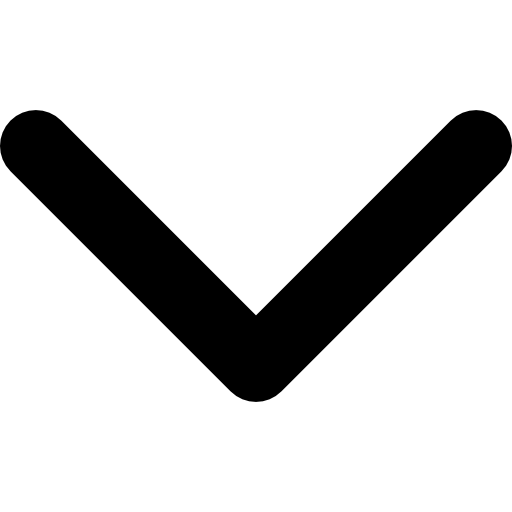
Images play a vital role in enhancing the accessibility, attractiveness, and engagement of content. They not only make your content more appealing to users but also have a significant impact on SEO. Understanding the basics of image optimization gives your content the best opportunity to succeed in search engine rankings.
In addition to optimizing images for SEO, resizing them for social media platforms is equally important. Individuals and companies extensively use social media to share images with their friends, family, and target audience. To ensure that your images appear perfectly on these platforms, resizing them according to the set dimensions becomes crucial.
In this blog post, we will explore the importance of resizing images for SEO and social media success. We will delve into the benefits of proper image optimization, including improved website visibility, increased organic traffic, and enhanced user experience. We will also provide practical tips on resizing images effectively for social media platforms.
To help you in your image resizing journey, we recommend using Shrink.media. With its powerful tools, Shrink.media offers a convenient solution to reduce the size of your images without compromising quality.
Join us as we uncover the secrets of resizing images for SEO and social media excellence. Let's optimize your visual content to make a lasting impact and drive the success of your online presence.
What is Image Optimization?
Image optimisation is a crucial aspect of web development and digital content creation. It involves creating and delivering high-quality images in the most suitable format, size, and resolution to enhance user engagement. Additionally, accurately labelling images with metadata enables search engine crawlers to understand the page's context.
In recent years, the usage of images on websites has increased significantly. According to HTTP Archive, images account for a substantial portion of a web page's total weight, often exceeding other elements. Therefore, optimizing images becomes vital to ensure faster page loading times and improve overall website performance.
One of the key components of image optimization is resizing photos. While resizing may seem challenging, there are numerous online tools available that simplify the process. These photo resizer or picture resizer tools allow users to resize images for free, making them accessible to everyone.
Aside from the technical benefits, images also enhance the user experience. They can convey complex information, break up lengthy text, and make social media posts more visually appealing. Incorporating relevant images helps readers better understand articles, making content more engaging and memorable.
This blog post will explore the importance of image optimization and resizing. We will delve into the technical aspects of image optimization, its impact on website performance, and how to effectively resize images using online tools. Join us as we uncover the power of image optimization in enhancing user experience and boosting online presence. Let's harness the potential of images to make your content visually captivating and impactful.
What is Image SEO?

Image SEO refers to optimizing images on a website to improve its visibility and ranking in search engine results. It involves optimizing image filenames, using descriptive alt tags, providing relevant captions and context, compressing images for faster loading times, and ensuring proper image sitemaps.
Image SEO helps search engines understand the content and relevance of images, making them more likely to appear in image search results and driving organic traffic to the website. By optimizing images for SEO, websites can enhance their overall visibility and attract more targeted visitors.
Why are Images So Important?

Images play a pivotal role in various aspects of digital content, making them an indispensable element in today's online landscape. They have become increasingly important for engaging users, conveying information, and improving search engine visibility. In this blog post, we will explore the significance of images and why they are crucial in online content creation.
Key points:
- Enhanced Engagement: Images can capture attention and evoke emotions, making content more captivating and memorable. They break up the text, provide visual cues, and help readers better understand complex concepts.
- Improved User Experience: Visual content enhances the overall user experience by making content more enjoyable and easier to consume. Images can illustrate concepts, guide users through processes, and provide visual aids, ultimately increasing user satisfaction.
- Higher Visibility in Search Engines: Optimized images have the potential to rank in Google Images, which accounts for a significant portion of online searches. By implementing proper image optimization techniques, websites can increase their chances of appearing in relevant image search results, driving organic traffic to their content.
- Social Media Engagement: Images are highly shareable and tend to attract more attention on social media platforms. Incorporating compelling images in social media posts can significantly increase engagement, reach, and the likelihood of content being shared by users.
- Branding and Recognition: Unique and visually appealing images contribute to brand recognition and help establish a distinct online identity. Consistently using well-designed images that align with your brand enhances brand recall and fosters a sense of trust and professionalism.
Images are essential in online content creation because they can engage users, improve user experience, increase visibility in search engines, boost social media engagement, and strengthen brand recognition. By effectively leveraging images' power, content creators and businesses can enhance their online presence and better connect with their target audience.
What is Alt Text?
Alt text, short for alternative text, is a descriptive text associated with an image that serves as an alternative when the image cannot be displayed. It plays a crucial role in web accessibility and search engine optimization. In this blog post, we will explore the importance of alt text and its benefits for both users and search engines.
Key points:
- Accessibility: Alt text is primarily used to provide a textual description of an image for individuals who are visually impaired or rely on assistive technologies such as screen readers. It allows them to understand and comprehend the content of the image, making websites more accessible to a wider audience.
- SEO Benefits: Search engines rely on alt text to understand and index images. Including relevant and descriptive alt text helps search engines associate images with specific keywords and topics, improving the visibility and ranking of the webpage in search results. It also contributes to image search optimization, increasing the likelihood of images appearing in relevant image searches.
- Descriptive and Concise: Alt text should be concise yet descriptive, accurately conveying the content and context of the image. It should provide a clear and meaningful description that helps both visually impaired users and search engines understand the image's purpose and relevance to the surrounding content.
- Keyword Optimization: While it is important to provide an accurate description, incorporating relevant keywords in alt text can further enhance the SEO value. However, it's crucial to maintain a balance and avoid keyword stuffing, as the primary goal of alt text is to provide a useful description rather than solely targeting search engine optimization.
Alt text is vital to web accessibility and search engine optimization. By providing descriptive and concise alt text, websites can improve accessibility for visually impaired users and enhance their visibility and ranking in search engine results. Incorporating alt text into image optimization strategies is crucial for creating a more inclusive and SEO-friendly web environment.
Ten ways to Optimize your Images
We will explore ten effective ways to optimize your images and maximize their impact on your website.
1. Resize your images
Optimizing your images is crucial for improving website performance, enhancing user experience, and boosting search engine visibility.
1. Resize your images: Scale down and size your images appropriately for the web to reduce file size and improve page load times.
2. Save in the appropriate format: Choose the right image format (PNG, JPEG, or GIF) based on the complexity of the image to strike a balance between file size and quality.
3. Choose the right compression rate: Experiment with compression rates to find the optimal balance between file size reduction and image quality.
4. Utilize image optimization tools: Tools like Affinity Photo, Gimp, and JPEG Mini offer features to optimize images, reducing file size while maintaining quality.
5. Leverage WordPress plug-ins for image optimization: Use plug-ins like EWWW Image Optimizer, TinyPNG, or WP Smush to automate image optimization processes.
6. Optimize alt text: Write descriptive alt text that accurately describes the image for better accessibility and search engine understanding.
7. Implement lazy loading: Load images only when they are visible to the user, reducing initial page load times and improving overall performance.
8. Enable browser caching: Set caching headers to allow browsers to store and reuse images, reducing the need for repeated downloads. Use a content delivery network (CDN): Distribute your images across multiple servers globally to deliver them faster to users in different locations.
9. Regularly test website speed: Utilize tools like GTmetrix, Google PageSpeed Insights, or Pingdom to assess and monitor your website's loading times, making adjustments as needed.
By implementing these image optimization techniques, you can enhance your website's performance, engage users, and improve your search engine rankings. Let's dive into each optimization method and unlock the full potential of your website's images.
2. Optimize image file names:
Naming your image files with relevant and descriptive keywords can significantly enhance their SEO power. When naming your image files, it's important to include target keywords at the beginning and separate them with hyphens rather than underscores.
Search engines don't recognize underscores as word separators, so using hyphens ensures that search engines can "see" the individual words in the file name. Both search engines and humans should be able to make sense of the file names.
For instance, if the original name of an image is salon234.jpg and it depicts a woman in a hair salon, consider renaming it with a clear and descriptive title such as woman-having-a-haircut-in-a-salon.jpg.
This descriptive file name not only helps with SEO but also provides valuable context to both search engines and users, improving the overall discoverability and relevance of the image.
3. Use alt tags:
Alt tags, or alternative text, provide context to search engine spiders and aid visually impaired users. Without alt tags, search engines cannot accurately index the content of your images.
A well-crafted alt tag goes beyond the file name and offers detailed information about the image. Aim for 10 to 15 words in your alt tag to effectively convey the image's essence and significance. Alt tags also play a role when an image fails to load due to technical issues.
Search engines can read and utilise the alternative text to determine the page's ranking. While including brand-relevant terms in alt tags can enhance visibility, avoiding keyword stuffing is crucial. Focus on providing meaningful descriptions rather than solely optimizing for keywords.
By utilizing alt tags effectively, you provide valuable information to search engines, improve accessibility for visually impaired users, and enhance the overall SEO performance of your website.
4. Make images mobile-friendly:
Given Google's mobile-first indexing, it is crucial to ensure that your images are mobile-friendly. This means that both your images and website layout should be responsive, adapting seamlessly to different viewing devices.
Many website templates and builders automatically resize images, but you can also specify image size based on the device's width by adding custom CSS code to your website. Making your images responsive enhances the user experience and aligns with Google's mobile-focused algorithm.
5. Optimize the image title:
While WordPress usually takes the image title from its file name, it's essential to update it if the title doesn't adequately explain the image or if you're not using WordPress.
Similar to file names, include relevant keywords in the image title to provide additional context. While image titles have less impact on SEO, they can contribute to user engagement. Consider adding a brief call to action or a descriptive phrase that encourages users to take action.
6. Include captions:
Although image captions may not directly impact SEO, they play a role in enhancing the overall website experience. Captions provide visible text beneath images, adding context and aiding in user engagement. While captions have an indirect effect on SEO through improved user experience and engagement metrics, they contribute significantly to the overall visual presentation of your content.
7. Use unique images:
While stock photos have their place, using unique images can provide an advantage in search rankings. Unique images set your content apart from competitors who may use the same stock photos. Similar to unique written content, uploading original and distinctive images can contribute to a more robust SEO strategy and improve your website's overall visibility and distinctiveness
8. Ensure text complements the images:
To help search engines understand the relevance of your images, it is crucial to ensure that the surrounding page copy complements and provides enough information about the images. If the text alone doesn't offer sufficient explanation, expand the description to provide additional details that help search engines interpret the image's context accurately.
9. Add image structured data:
Including structured data on your web pages can enhance the display of your images as rich results in search engine listings. Google Images supports structured data for various types of images, such as product images, videos, and recipes.
By adding structured data, you can provide additional information to search engines, which may result in improved visibility and specialized presentation of your images in search results. Refer to Google's structured data general guidelines to learn how to implement structured data within the search engine's parameters.
10. Use sitemaps:
Sitemaps play a crucial role in SEO by providing search engines with an organized map of your website's content. Including images in your sitemap ensures that search engine crawlers recognize and index every image, including infographics, memes, photos, video thumbnails, and more. For each image entry in the sitemap, include relevant information such as the title, description, URL location, caption, and license details.
For video entries, provide the title, description, URL location, thumbnail URL, and raw video file URL. If your website is hosted on WordPress, you can utilize various plugins to generate and manage sitemaps effectively.
By implementing these strategies, you can optimize your images for improved visibility in search engine results and enhance your visual content's overall discoverability and relevance.
About the Image Resizer tool:
Resizing photos is a task that many people struggle with, despite its simplicity. Fortunately, there are numerous online photo resizer tools available that make it easy to resize images for free.
Size is crucial when it comes to images online, especially for users with slow internet connections who don't want to wait for ages for a page to load. It's important to ensure that small files are posted on the web for easy uploading.
Introducing Shrink.Media, a free online image resizing tool. With Shrink.Media, you can resize and compress your pictures to post them in emails or on social networking websites. Just like the previously mentioned tool, Shrink.Media is completely free to use. There's no need to download any software or sign up for an account. Simply upload your file and watch the tool work its magic.
By using Shrink.Media's Image Resizer tool, you can effortlessly resize your images and optimize their file sizes, resulting in faster loading speeds for your webpages. Say goodbye to the frustration of slow-loading images and enjoy the convenience of resizing your photos online with ease using Shrink.Media.
Use Shrink.media to Resize your Image

When it comes to resizing your images, Shrink.media is the perfect solution. With Shrink.media's user-friendly interface and advanced algorithms, you can easily resize your images to your desired dimensions.
To get started, simply visit Shrink.media and upload your image. The intuitive interface allows you to specify the desired width and height or choose from predefined resizing options. Once you've set your preferences, Shrink.media will quickly process your image and provide you with the resized version.
Whether you need to resize images for social media posts, website optimization, or any other purpose, Shrink.media ensures that your images are perfectly resized without compromising quality. Say goodbye to pixelated or distorted images and experience the convenience and efficiency of Shrink.media's image resizing capabilities.
Features of Shrink.media:
- Image resizing: Shrink.Media allows you to easily resize your images to specific dimensions or choose from predefined resizing options. Whether you need to reduce or enlarge an image, Shrink.Media provides the flexibility to achieve the desired size.
- Batch resizing: With Shrink.Media, you can resize multiple images simultaneously, saving you time and effort. The batch resizing feature ensures that you can process multiple images in one go, streamlining your workflow.
- Customizable settings: Shrink.Media offers customizable settings to fine-tune the resizing process. You can adjust parameters such as image quality, compression level, and file format to optimize the resized images according to your preferences.
- Preserves image quality: Despite resizing, Shrink.Media maintains the quality of your images. The advanced algorithms used by Shrink.Media ensure that the resized images retain clarity, sharpness, and color accuracy.
- Multiple file format support: Shrink.Media supports various image file formats, including JPEG, PNG, and GIF. You can resize images in any of these formats without compromising the integrity of the original file.
- Fast processing: Shrink.Media is designed to deliver fast and efficient image resizing. The platform leverages powerful servers and cutting-edge technology to process your images quickly, allowing you to resize and download them promptly.
- User-friendly interface: Shrink.Media offers a user-friendly interface that makes the resizing process intuitive and straightforward. Even if you're not a technical expert, you can easily navigate through the platform and resize your images with ease.
With these features, Shrink.Media provides a comprehensive and efficient solution for all your image resizing needs. Experience the convenience and quality of Shrink.Media's features and optimize your images for various purposes with ease.
Conclusion
Shrink.Media is an excellent tool for image resizing. With its user-friendly interface, customizable settings, and fast processing, it offers a convenient and efficient solution for resizing images.
Whether you need to resize images for social media, websites, or any other purpose, Shrink.Media ensures that your images are perfectly resized while preserving their quality. Its batch resizing feature further enhances productivity by allowing you to process multiple images at once.
With support for various file formats and a commitment to maintaining image integrity, Shrink.Media is a reliable choice for all your image resizing needs. Say goodbye to pixelated or distorted images and experience the convenience and effectiveness of Shrink.Media's image resizing capabilities. Try Shrink.Media today and unlock the full potential of your images.
FAQ's
How to make images SEO friendly?
To make images SEO friendly, use descriptive file names and optimize alt text with relevant keywords to provide context to search engines. Optimize image size and file format, utilize image sitemaps, and ensure proper image placement and formatting within the content for better visibility and improved SEO performance.
Which is the best SEO image optimizer online?
When it comes to online SEO image optimizers, Convertfiles.ai and Shrink.media are considered among the best options. Convertfiles.ai can convert images to optimal formats like WebP, while Shrink.media offers efficient image compression, enabling you to reduce file sizes while striving to maintain visual quality, contributing to improved SEO performance.
How to name your images for seo?
When naming your images for SEO, use descriptive and relevant file names, including target keywords separated by hyphens or underscores. Avoid using generic names like "IMG123.jpg" and instead opt for specific names that provide context to search engines, increasing the chances of your images appearing in relevant search results.
How to optimize images for SEO?
To optimize images for SEO, you can use Convertfiles.ai to convert them to optimal formats like WebP and Shrink.media to compress them without significant loss in quality. These tools can improve image loading times and reduce file sizes, leading to better website performance and enhanced SEO.
Is image title important for SEO?
Yes, an image title is essential for SEO. It provides additional context to search engines about the image's content and can contribute to better visibility in image search results. Including descriptive and relevant image titles that incorporate target keywords can help improve the overall SEO performance of your website.
How do I check search engine visibility?
Search engine visibility can be checked using tools like Google Search Console and Bing Webmaster Tools. These platforms provide valuable data and insights on your website's performance in search engine results, including impressions, click-through rates, and keyword rankings, helping you evaluate and monitor your visibility online.
How to make images SEO friendly?
To make images SEO friendly, use descriptive file names and optimize alt text with relevant keywords to provide context to search engines. Optimize image size and file format, utilize image sitemaps, and ensure proper image placement and formatting within the content for better visibility and improved SEO performance.














