How to Reduce Image Sizes Without Sacrificing Quality

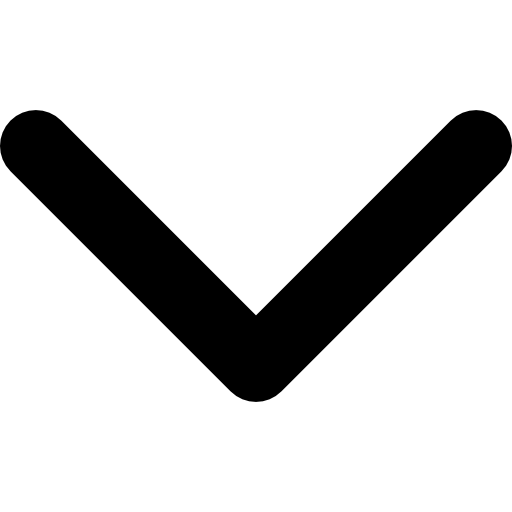
In the digital age, reducing image sizes without sacrificing quality is crucial for enhancing website performance, optimizing storage, and improving user experience. This article explores various methods and tools to achieve efficient image compression while maintaining visual quality. Whether you're a professional photographer, a digital marketer, or just looking to save space on your devices, understanding these techniques can significantly benefit your digital media handling.
Key Takeaways
- Understand the differences between lossy and lossless compression to choose the right method for your needs.
- Utilize online tools like Shrink.Media for easy and effective image compression.
- Adjust image quality settings carefully to balance file size and visual quality.
- Explore third-party applications and plugins for additional compression options.
- Follow best practices for maintaining aspect ratios and resolution to ensure images display correctly on various platforms.
Understanding Image Compression

Lossy vs. Lossless Compression
In the realm of digital imagery, understanding the difference between lossy and lossless compression is crucial. Lossy compression reduces file size by eliminating some data, which can affect image quality. On the other hand, lossless compression maintains the original data, allowing for a perfect reconstruction of the original image. Choosing the right method depends on your needs for quality and file size.
Choosing the Right Compression Tool
With numerous tools available, selecting the right one can be daunting. We recommend tools like Shrink.Media for their efficiency in reducing image sizes without compromising quality. It's essential to consider the type of images you are compressing and the intended use to select the most appropriate tool.
Balancing Quality and File Size
Finding the perfect balance between image quality and file size is an art. You don't want to over-compress and lose essential details. A moderate compression setting often yields the best results, ensuring that the images are optimized but still retain good quality. Experiment with different settings to find what works best for your images.
Optimizing Images for Different Platforms

Web Optimization Techniques
When we talk about optimizing images for the web, it's not just about reducing file sizes—it's about enhancing your site's performance and user experience. By properly resizing and compressing images, we can significantly improve page load times and SEO rankings. Here are a few techniques we use:
- Choose the right format: JPEG for photos, PNG for graphics with fewer than 16 colors, GIF for animated images.
- Resize images based on display size: Determine the typical display sizes for your images and resize them accordingly.
- Use responsive images: Implement srcset to serve different sized images based on the device screen size.
Social Media Specific Resizing
Each social media platform has its own set of image size guidelines which can greatly impact how your content is displayed and engaged with. For platforms like Facebook, Instagram, Twitter, and LinkedIn, resizing images to fit these specifications is crucial. We ensure that each image is not only the right size but also maintains high quality to capture user attention and drive engagement.
Email and Mobile Considerations
Optimizing images for emails and mobile devices requires a different approach. For emails, we focus on compressing images to reduce load times while maintaining clarity, as emails often have strict size limits. For mobile, we consider the bandwidth limitations and the variety of screen sizes. By optimizing images specifically for mobile, we ensure that they load quickly and look great on any device.
Using Third-Party Applications for Image Resizing

When it comes to resizing images efficiently and effectively, third-party applications are invaluable tools that can help us achieve the desired results without a steep learning curve. These applications are designed to cater to various needs, whether you're a professional graphic designer or a casual user looking to optimize images for personal use.
Popular Desktop Tools
For those who prefer working on desktops, there are numerous robust applications available that make image resizing a breeze. Tools like Adobe Photoshop offer extensive features for detailed editing, while simpler tools like RIOT (Radical Image Optimization Tool) provide quick solutions for batch resizing. Choosing the right tool depends on your specific needs and the level of control you require.
Online Compression Services
Online platforms like Shrink.media offer intelligent image size reduction for free, supporting various formats. Users can optimize images without quality loss, improving web performance and user experience. This makes it an excellent choice for those who need quick adjustments without installing software.
Mobile Apps for On-the-Go Editing
For mobile users, apps like Reduce Images and Shrink.media's mobile app allow for convenient on-the-go editing. These apps are perfect for quick adjustments right from your smartphone, ensuring that your images are always optimized no matter where you are.
By leveraging these third-party applications, we can ensure that our images are perfectly resized, maintaining quality while meeting the requirements of different platforms and devices.
Step-by-Step Guide to Using Shrink.Media

Uploading Your Image
To get started with Shrink.Media, simply click on the 'Upload Image' button. This intuitive first step allows you to select and upload the image you wish to compress directly from your device. It's quick and straightforward, ensuring you're ready to move on to customization in no time.
Adjusting Compression Settings
Once your image is uploaded, you'll have the opportunity to adjust the compression settings. This is where you can set your desired balance between image quality and file size. Adjust parameters like resolution and compression level to tailor the output to your specific needs.
Downloading the Compressed Image
After fine-tuning the settings, the final step is to download your compressed image. Click on the 'Download' button to save the optimized image to your device. It's that simple! Now, your image is ready for use, whether for web publishing, sharing on social media, or any other purpose.
Best Practices for Image Resizing

Maintaining Aspect Ratio
When resizing images, it's crucial to maintain the original aspect ratio to avoid distortion. This ensures that the image remains proportional, providing a natural and appealing visual experience. Always check the aspect ratio before and after resizing to ensure consistency.
Understanding Pixels and Resolution
Understanding the relationship between pixels and resolution is key to effective image resizing. Higher resolution images contain more pixels, which can be advantageous for maintaining quality when resizing. However, consider the final use of the image to choose the appropriate resolution that balances quality and file size.
When to Choose Higher Compression
Choosing higher compression can significantly reduce file size, which is beneficial for faster loading times and reduced bandwidth usage. However, it's important to strike a balance to avoid noticeable quality loss. Experiment with different compression settings to find the optimal balance for your needs.
Troubleshooting Common Image Compression Issues

When we compress images to reduce file sizes, sometimes we encounter issues that can affect the quality and usability of our images. Let's explore some common problems and how to resolve them.
Dealing with Artifacts
Artifacts can appear as a result of aggressive lossy compression. These are unwanted visual anomalies that degrade image quality. To minimize artifacts, consider using a lower compression ratio or switching to a lossless compression method when quality is a priority.
Handling Over-compression
Over-compression can make images look blurry or pixelated. It's crucial to find a balance between reducing file size and maintaining image quality. Adjust the compression settings carefully and preview the image before finalizing the compression.
Resolving Format Compatibility
Sometimes, the compressed image format may not be compatible with all platforms or devices. If you encounter compatibility issues, try converting the image to a more universally accepted format like JPEG or PNG. This ensures your images are viewable everywhere.
By addressing these common issues, we can ensure that our images look great and function well across all platforms and devices.
Advanced Techniques in Image Compression

As we delve deeper into the realm of image compression, we continuously seek innovative methods to enhance efficiency without compromising quality. Let's explore some of the cutting-edge techniques that are setting new standards in the industry.
Using AI for Smarter Compression
Artificial Intelligence (AI) is revolutionizing image compression by automating and optimizing the process. AI algorithms can analyze image data in-depth to identify the best compression strategies, often surpassing traditional methods in both speed and quality. This smart compression ensures that images are not only smaller in size but also maintain their visual integrity.
Exploring New Compression Algorithms
The development of new compression algorithms plays a crucial role in advancing image compression technology. These algorithms are designed to be more efficient, reducing file sizes significantly while preserving high-quality visuals. Experimenting with these new algorithms can lead to breakthroughs in how we handle image data, offering substantial improvements over existing standards.
Custom Settings for Professionals
For professionals who require precise control over their image compression, custom settings are indispensable. These settings allow for fine-tuning of compression parameters to suit specific needs, ensuring the perfect balance between image quality and file size. Whether it's adjusting the level of lossy compression or selecting the most appropriate compression algorithm, custom settings provide the flexibility needed to achieve optimal results.
By embracing these advanced techniques, we can push the boundaries of what's possible in image compression, achieving remarkable efficiency and quality that meet the demands of modern digital media.
Explore the realm of 'Advanced Techniques in Image Compression' and discover how to enhance your digital media effortlessly. At Shrink.media, we provide cutting-edge solutions to reduce image sizes without compromising quality. Dive deeper into our innovative methods and optimize your images today by visiting our website.
Conclusion
In today's digital age, effectively managing image sizes is crucial for enhancing website performance and user experience. By utilizing advanced tools like Shrink.Media, you can effortlessly compress and resize images without compromising on quality.
Whether you're a professional photographer, a digital marketer, or simply looking to optimize your personal blog, understanding the balance between image quality and file size is key. Embrace these techniques to ensure your visuals are both stunning and efficiently optimized, keeping your digital platforms swift and engaging.
FAQ's
Does the quality of the image reduce while reducing jpg image online?
Not exactly. If one uses a good app then the quality remains the same.
Is it possible to reduce the JPG image online for free?
Of course it is possible. You can find endless apps that render the same features.
Is it possible to reduce the file size less than 100 kb?
Select the PDF and drag it to the input box. Choose the compression size and it is done.
How to compress the jpg image online?
Take the jpg into the toolbox. Compress it and shrink it as per your need and your image is ready.
How to reduce JPG file size?
To reduce the file size of a JPG image using Shrink.media, follow these easy steps: Go to Shrink.media website, upload your image, adjust compression settings, and download the compressed image.
Can I maintain the image quality while resizing an image in a PDF file online?
Yes, you can maintain the image quality while resizing an image in a PDF file online using a high-quality online tool.
Does the quality of the image reduce while reducing jpg image online?
Not exactly. If one uses a good app then the quality remains the same.













