How to Optimize Images for SEO (Search Engine Optimization)

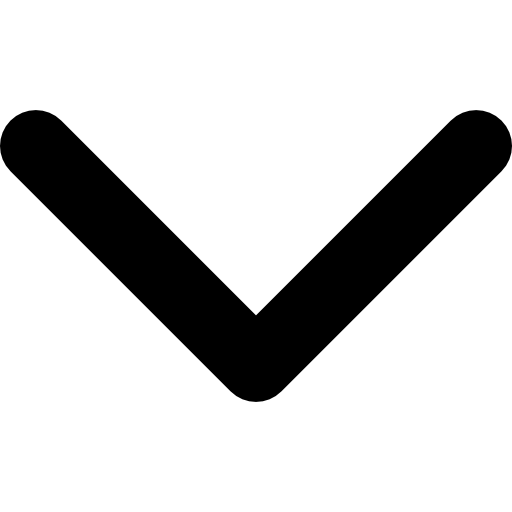
Images are essential to any website or blog post, but did you know there are ways to optimise them for search engines? Have you tried to optimise your images for SEO but failed to do it correctly? Do you often feel daunted by the process before even starting it?
Today we are here to tell you that all your nervousness was there for nothing and that even a beginner can master optimising images for SEO. So get ready, as in this article, we are about to reveal to you how you can creatively optimise your images so that your images can help improve your website's visibility in search results.
What is Image Optimization ?
Image optimisation is shrinking an image's file size without sacrificing quality. There are many techniques for image optimisation, and the best approach depends on the image and the target audience.
Image search engine optimisation (ISEO) is a critical component of online marketing. A well-optimized image can help your site rank higher in search engine results pages (SERPs), providing users a quick and easy way to find the content they’re looking for!
There are several ways to optimise images:
1. Resize images to match the dimensions used on your website or blog. An image that is too large or small will slow down your page.
2. Use a compression tool to reduce the file size of an image while preserving quality. Some popular compression tools are JPEGmini and Kraken.io.
3. Choose the correct file format for your images. JPEG is great for photographs, whereas PNG is excellent for limited-colour graphics.
4. Use a caching plugin to speed up image loading times on your WordPress site if you have one. A caching plugin will create a copy of your images and serve them from a local cache rather than loading them from your server each time a page is loaded.
Reducing the Size and Color Input
If you don’t know where to start, you can start by reducing the number of colours and sizes in your image, as it is one of the simplest ways to optimise images for SEO. Reducing the number of colours can save you a lot of bandwidth and storage space and make your images look better.
It can also help you to reduce the load time of your website. If you’re unsure how to reduce the number of colours in your images, a few tools can help you. One of the simplest is Adobe Photoshop’s “Image Size” option, which lets you reduce the size of your image without losing quality.
Several online tools can help you to reduce the number of colours in your images. One of the most popular is colourings, which are free of charge.
Compress using Tools
Another way is to use an image compression tool. There are many other compression tools available, both online and offline. Another way is to use a caching plugin to help your website load faster by caching your images.
No matter what method you choose, the important thing is that you must ensure your images are as small as possible without sacrificing quality. By doing this, you can ensure that your website loads quickly and ranks highly in search engines.
Why is Image SEO so Important?
As you know, SEO is all about optimising your website to make it more visible to search engines. But, many people don't realise that images are a big part of SEO. Optimising your images for SEO can be the difference between ranking on the first page of Google or the second page.
Image SEO is important:
1. Images can help your website rank for relevant keywords
Like your website's text, you can optimise the images with keywords. When you add keywords to your images, you tell the search engines what those images are. Google and other search engines factor page loading speed into their ranking algorithms, so optimising images can improve your site's position in search results.
2. Optimized images load faster.
One of the factors that search engines use to rank websites is page speed, and one of the biggest factors that affect page speed is image size. By optimising your images for SEO, you can ensure they're as small as possible without sacrificing quality.
Smaller images mean faster loading times, improving your chances of ranking high in search results. Smaller image files load faster, which is especially important for users on mobile devices or with slow internet connections.
Types of Images
There are three primary types of images that you can use on your website or blog:
1. Photographs,
2. Graphics
3. Illustrations
You can optimise these image types for SEO by using keywords, descriptions, and other strategies.
Photographs: When taking photographs for your website or blog, make sure to include keywords in the file name and caption. This will help search engines index your images correctly and improve your SEO. In addition, make sure to fill out the alternate text field with a brief photo description. The search engines use this text when they fail to display the image.
Graphics: Include keywords in the file name and ALT text when creating graphics for your website or blog. You should also create a descriptive title for the graphic, which will be used by search engines when they index your image.
Illustrations: Include keywords in the file name and ALT text when creating illustrations for your website or blog. You should also write a descriptive title for the illustration, which would be used by search engines when they index your image.
Optimising your images for SEOs can be essential for good SEO if you have a website. And you’d be delighted to know that image SEO is not that complicated! So, let’s start by figuring out what things you need to take care of while attempting to learn image SEO.
Here are three easy steps that would lead to better image SEO, boosting your overall SEO score in your next blog post:
Step 1. Check the size of your image!
First, make sure that your images are properly sized. For optimal SEO, your images should be no larger than 72 pixels wide by 96 pixels high. Additionally, make sure that your images are Quality JPEGs. JPEGs are the most efficient type of image for SEO and will help to improve your site’s ranking.
Step 2. Check the caption of your image!
Another important aspect of optimising your images for SEO is ensuring that your images are properly captioned. This will assist in boosting the visibility and rating of your website in search engines.
Step 3. Check your keywords!
Finally, make sure that your images are properly titled and keyword-rich. This will help to improve your site’s SEO ranking and visibility. Let’s break down these three steps into smaller chunks and get into further details to understand better what we’re talking about!
Use descriptive file names: When you save your images, use descriptive file names that include your keywords. For example, if you have an image of a red car, you could save it as "red-car.jpg".
Include keywords in your alt text: When you upload an image to your website, you can include alternate text (alt text) and a short image description. Also, include keywords in your alt text so search engines can index your images.
Use relevant captions: If you include captions with your images, make them relevant and keyword-rich. For example, suppose you have an image of a red car. In that case, you could caption it, "A beautiful red car."
Optimise your images for fast loading: Search engines prefer websites that load quickly, so optimising your images for quick loading times is important. You can accomplish this by compressing your images without sacrificing quality. Many online tools can help you with this, such as TinyPNG.
Benefits of Image Optimization
To get the most out of your website in terms of SEO, you must ensure that your images are optimised correctly. This is important because larger image files can take longer to load, negatively impacting your SEO ranking.
In addition to the previously mentioned reasons for making us use image optimisation, several benefits compel us to optimise images for the web.
Take a look at these benefits of Image Optimization:-
1. Increased Speed and Reduced Load Time
Images can take a long time to load on a web page, significantly impacting the user experience. Optimising your images for the web can reduce the time it takes for your page to load and improve the overall user experience.
2. Reduced Memory and CPU Usage
Images can consume much memory and CPU resources, significantly slowing your website. By optimising your images for the web, you can reduce the amount of memory and CPU usage your website requires and improve the overall performance of your website.
3. Increased Design Efficiency
Images can take up a lot of space on a web page and sometimes be difficult to manage. By optimising your images for the web, you can reduce the amount of space your images take up and improve the overall design efficiency of your website.
4. Increased Conversion Rates
Optimising your images can help you increase your conversion rates. Ensuring your high-quality images makes your customers more likely to complete a purchase or sign up for your mailing list.
5. Increased Brand Visibility
Last but not least, optimising your images can help you increase your brand visibility.
Image file types
Regarding image file types, there are three main options: JPEG, GIF, and PNG. Each has its benefits and drawbacks.
JPEG: JPEGs are the most common type of image on the web. These are also the best photo formats because you can compress these without losing quality.
GIFs: GIFs are best for images with few colours, like line drawings or logos. You can also use these for animated images.
PNG: PNGs are a newer format that combines the best aspects of JPEG and GIF images. They're lossless, so they don't lose quality when compressed. Also, these support transparency.
SVG: SVGs are vector formats that stay crisp and clear regardless of the device used to view them.
How to Compress Images
So, you’ve learned the basics about optimising images for SEO; what next? In the next step, you might want to learn how to compress images. That is because uncompressed images load your site slowly, frustrating visitors.
In addition, large image files can also eat up your web hosting storage space. The good news, however, is that there are several ways to compress images without losing quality! Here are some pointers on how to go about it:
1. Use a program like Photoshop or GIMP to optimise your images.
2. Use an online tool like Kraken.io or TinyPNG.com to compress your images.
3. Reduce the number of colours in your image.
4. Save your images in a lossless format like PNG.
5. Use CSS sprites to combine multiple images into one file.
These tips can keep your image file sizes down and improve your site's performance!
Use XML Image Sitemaps
Now, and you might wonder what an XML Image Sitemap I,s after all. An XML sitemap is a file that identifies a website's important pages so that Google can identify and scan them all.
It also aids search engines in understanding the structure of your website. You want Google to crawl all of your website's key pages. However, sites without internal links linking to them might become difficult to discover. A sitemap can aid in content discovery.
Which pages should your XML sitemap include?
What factors do you consider when deciding which pages to include in your XML sitemap? Always start with the relevance of a URL: is it a beneficial consequence when a visitor arrives at a specific URL? Do you want other people to go to that URL?
If not, it should most likely be deleted. You must use a 'no-index' tag if you do not want that URL to appear in search results. Google will still index the URL if it is not included in your sitemap. If Google can find the URL by following links, it can index it.
Consider launching a new blog.
Assume you're starting a new blog. Naturally, you want your target audience to be able to find your blog posts in search results. As a result, it's a good idea to include your material in your XML sitemap as soon as possible. Most of your sites will almost probably provide relevant results for your visitors.
A thank you page that customers see after signing up for your newsletter, on the other hand, is not something you want to see in search results. In this case, you don't want to exclude all pages from your sitemap, only this one. Let us continue with the new blog as an example.
You establish categories and tags in addition to your blog content. These categories and tags will have an archive page containing a list of all postings in that category or tag. However, insufficient material may cover these archive pages initially, making them 'thin content.' Tag archives, for example, that display only one post are not yet very useful to visitors.
When you start with your blog, you may omit them from the sitemap and include them once you have enough entries. Using Yoast SEO, you can omit all your tag or category pages.
How to Get Google to Notice Your Sitemap?
Adding your sitemap aids in determining if Google has indexed all the pages in your sitemap. We recommend investigating further if there is a significant disparity between the 'submitted' and 'indexed' numbers on a specific sitemap.
Perhaps there is an issue preventing certain pages from being indexed? Another possibility is that you will require more links referring to unindexed material.
You should upload your XML sitemap to your Google Search Console account if you want Google to locate it faster. Your sitemaps are located in the 'Sitemaps' section. Otherwise, you might include your sitemap at the top of the page.
Serve Images with Image CDN
CDNs are well-known as one of the most prevalent site performance optimisation strategies. Some CDN providers additionally feature a CDN dedicated to photos. Image CDNs are designed with one goal: to optimise your photos and deliver them to your visitors as quickly as possible. Using an image CDN can significantly accelerate the delivery of your images.
You can control image change, optimisation, and delivery. You can specify which loads should be applied,d when and how. For example, you may declare that all your PNG photos should be automatically converted to webp since they load faster and provide the highest image quality.
There are several choices for fine-tuning the process using an image CDN, but a default level is usually ideal for most sites. Several image CDNs available, including Sirv, Cloudinary, and Imagekit. Furthermore, Cloudflare allows you to control how photos are resized, reformatted, and served.
Different Factors that can impact Image Optimization
Many factors impact image optimisation, and it can be difficult to determine which ones are the most important. However, here we have listed some of the most important factors for you:
Image resolution: Higher image resolutions generally result in better image quality, but they can also take more time to download and process. If your website is designed to be viewed on high-resolution displays, you should ensure your images are high-resolution.
File size: Large Images can take longer to load and can also affect page speed. Keeping your images as small as possible while maintaining good image quality is important.
File type and file format: JPEG images are generally the most popular format online, but they are compressed more than other image formats. Choosing the right file type for images is important to ensure they are delivered without losing quality.
Image orientation: When optimising images, image orientation also plays a crucial role,e as images that are oriented in a particular way can be more difficult to optimise.
Images SEO Best Practices
It's no secret that images can make or break a website. Not only do they help to draw attention and add appeal, but they also have the potential to drive traffic and boost your site's search engine optimisation (SEO).
Unfortunately, often, images are considered an afterthought when it comes to SEO, with designers and developers concentrating on the text and forgetting about the visual elements.
As a result, many sites are not optimised for image search, even though Google Images are the second largest search engine after Google Search. You can follow several simple best practices to ensure that your images are helping, rather than hindering, your SEO efforts:
1. Use keyword-rich titles.
Your image titles is filled with keywords related to the image itself or the topic of your website. This will help to improve your image SEO.
2. Use Google's image search.
Google's image search is a great way to find relevant images for your topic. This can help you find optimised images for search engine visibility.
3. Make use of image cloaking.
Image cloaking is a technique that can help improve the ranking of images on a website.
In computer vision, image cloaking is a technique to make an image appear different from its actual content. It is a type of deception in which an image is displayed under different conditions without the viewer knowing its origin or nature.
Tips to Optimize your Images
You can do a few things to make your image macros look their best.
- The first step is to find a good image to start with. The image should be high quality and relevant to the topic of your image macro. Try to find an image that will be humorous and interesting to viewers.
- Another important factor is the composition of your image. Make sure your image is well-balanced and has a good composition. This will help to create a visually appealing image macro.
- Finally, make sure your text is well-written and humorous. Use catchy and humorous captions to capture the viewer’s attention.
Following these simple tips, you can create high-quality image macros that viewers will appreciate.
Monitor the Impact of Image Optimisation on SEO.
There is no doubt that image optimisation can significantly impact SEO. By making your images more visible and improving their quality, you can create a more effective online presence that will encourage customers to visit your website repeatedly.
One of the most important things you can do to improve your SEO is to ensure that your images are high quality. This means they should be resolution-ready and have a good-quality file size. Additionally, you should ensure that your images are properly titled and tagged so that search engines can properly identify and index them.
While image optimisation is an important part of SEO, it is not the only factor in a website’s ranking. You also need to ensure that your website is well-written and organised and that your content is high quality. Ultimately, combining all these factors will determine your SEO campaign's success.
FAQ's
How to optimize images for SEO?
To optimize images for SEO, convert your images to the WebP format, which provides efficient compression without compromising quality. You can use Convertfiles.ai to convert your images to WebP and reduce the file size using Shrink.media to ensure faster page loading times and improved SEO performance.
Why is image optimization important for SEO?
Image optimization is crucial for SEO as it helps search engines understand the content of images and improves the overall website performance. Optimized images with relevant alt tags and reduced file sizes contribute to faster page load times, better user engagement, and higher chances of appearing in image search results.
How can I optimize images for SEO?
To optimize images for SEO, use descriptive file names and relevant alt tags incorporating target keywords. Compress image file sizes using tools like Shrink.media, maintain image dimensions appropriate for display, and ensure mobile responsiveness for better search engine optimization.
How does image optimization affect website performance?
By optimizing website images, you can significantly improve website performance. Reduced image file sizes decrease page load times, which positively impacts user experience and helps with SEO. Faster-loading pages tend to have lower bounce rates and higher chances of ranking well in search engine results.
Are there any tools to assist with image optimization for SEO?
Yes, several tools can assist with image optimization for SEO. For example, Convertfiles.ai helps convert images to optimal formats like WebP, while Shrink.media aids in reducing image file sizes. Additionally, plugins like Yoast SEO and All in One SEO Pack offer image optimization features for WordPress users, simplifying the process.
How to optimize your images for visual search?
To optimize your images for visual search, follow these steps: 1. Use descriptive file names and alt tags that accurately describe the image content. 2. Implement structured data markups such as schema.org to provide context and make your images more accessible to search engines, enhancing their visibility in visual search results.
How to optimize images for SEO?
To optimize images for SEO, convert your images to the WebP format, which provides efficient compression without compromising quality. You can use Convertfiles.ai to convert your images to WebP and reduce the file size using Shrink.media to ensure faster page loading times and improved SEO performance.














