How To Optimize Images For Search? with Shrink.media

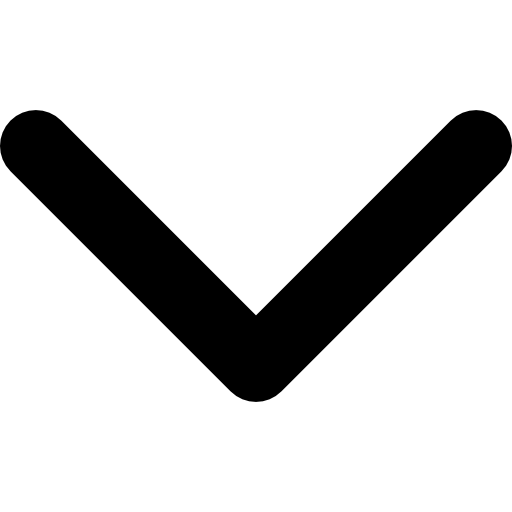
Are the images you’re publishing on your website optimised for search engines? If not, did you know you’re missing out on valuable organic traffic from Google?
With an utmost focus on creating high-quality content and a top-notch website, we often ignore optimising images, which results in poor website performance on search engines. By implementing image optimisation techniques for search engines, we can help search engines, ie.
Google to find & index our photos, logos, infographics, and other visual elements. It results in more exposure in image search results, which means you can reach a broader customer base to generate their interest in your products & services. In this article, we’ll look at the best ways you can optimise images for search engines. Keep reading to know:
What is Image Optimization for Search Engines?

Image Optimization is simply about reducing/compressing an image’s file size, format, and dimensions without losing quality and delivering high-quality images in the ideal format, size & resolution to increase user engagement.
Optimising images is extremely vital for improving overall website performance. Because image optimisation helps reduce page loading times which is a major ranking factor, saves space on the server, and allows search engine crawlers to read them effectively.
Why are Images Vital for Search?

Many think SEO only applies to meta title tags, headers, and body content. Although these are some of the critical aspects of getting a top position in search engine results pages (SERPs), search engines don’t process images in the same way people can, and optimising images is the only way to ensure that they consider them. Here is the significance of images for SEO:
- Around 38% of SERPs display images to the users allowing them to access visual data.
- In eCommerce, images are important in influencing users to make buying decisions.
- Images can create or spoil user experience, so optimising them is essential.
- Large image file sizes can slow the download process for browsers and consume more bandwidth.
How to Optimize Images for SEO?
Take a look at some of the best ways to optimise images so that they can be displayed in search results:
1. Choose the Right File Formats & Dimensions
If you want Google to show your image in particular search results to visitors, you need to ensure appropriate file formats for those images. Certain image formats can affect image quality & page downloading speed.
- JPEG - It is the most commonly used image format today. It uses both lossy & lossless data compression. The biggest advantage of using this format is it keeps the file size small. It is best preferred for larger photos & illustrations.
- PNG - This file format is ideal for preserving background transparency in images and offers better text visibility than JPEG, making PNGs a better choice for infographics, banners, and screenshots.
- GIF - It is a bitmap image format used for simple art & animations. It supports 256 colours. Due to its small file sizes, and support for a transparent background, it is good for company logos and several page elements of websites.
- WebP -Ensures good quality results with small file sizes.
2. Use Appropriate Image File Names
Optimising an image starts with choosing the right file name. For obvious reasons, you want Google to understand what your image is all about without having to look at it.
File names significantly affect an image’s overall performance in search engine results. So, the better idea is to use your target keyword in the image file name.
Step 1 - Create a short but descriptive name separated by hyphens.
Step 2 - Avoid using underscores, as search engines do not recognise them. For example, if your web page is all about.
Step 3 - For example, for a web page titled “best image compression tools”, you can use an image with the file name - “image-compression-tools.jpg” instead of “DSC4536.jpg”.
Step 4 - Add your target keywords at the beginning of the name.
3. Use Responsive Images
It is one of the vital aspects of image optimisation for search engines. Responsive images are the set of techniques that can help images load based on device resolution, orientation, screen size, network connection, and page layout.
Responsive practices make sure that the images won’t get stretched on the browser, and fit perfectly to the page layout so that it can load without wasting time & bandwidth.
4. Resize Images and Reduce Image Size
When optimizing images for search engines, your ultimate goal is to reduce the file size as much as possible, without degrading its quality & critical details. You may have several options, but the easiest way of making this happen is to use an Online Image Compression Tool like Shrink.media. Simply upload the image, and the web-based service will handle everything.
Using Shrink.media - An Image Resizing & Compression Tool
Well-compressed & optimised images are undoubtedly significant towards improving a website’s speed and rankings in the eyes of search engines. But when it comes to resizing images, it seems more of a hassle, especially when you don't know Photoshop or coding skills or budget to hire a professional designer.
Here, Shrink.media Comes to Help You!
Shrink.media is a free, lightweight, and AI-based image compression tool that helps you reduce larger image file sizes to smaller ones within seconds. All you need to do is visit Shrink.media and upload an image you want to resize and get immediate results without losing quality.
There aren’t any manual editing or technical steps. The AI algorithm automatically processes the image according to your desired goals. The app is available on the Google Play store/ Apple store for Android & iOS devices.
So, stop struggling with hours of complicated editing on Photoshop. Just download Shrink.media and get quality results anytime from anywhere.
Step 1 - Run the official "Shrink.media” website in your search bar. You can also download the app from the Play Store or App Store to your preferred mobile device.

Step 2 - Visit the website. Adjust the image goals by sliding the Photo Quality & Photo Dimension percentage. It scales from 1 to 100 (with 100 being original, maximum quality).

Step 3 - The next step is to upload the image from your system. Click on the “+ Upload image” button. The tool also allows you to paste the image address or simply “Drag & Drop” the image.

Step 4 - Now, hit the “Submit” button. The AI algorithms will start processing the image. You will see a message that reads, “Uploading image; please wait”. It will take only two to three seconds.

Step 5 - After the processing ends, you will be delivered with the resized version of the image along with the original one to compare.

Step 6 - If satisfied, “Download” the image. However, you can re-adjust the settings and press the Compress button.

Now you know that Shrink.media provides seamless, faster & effective results. Plus, the user-friendly interface makes it an ideal choice for even non-technical users. Irrespective of the image size, you can upload and compress the image to any unit within a single click.
Here are the Benefits of this Tool:
- It is free to download from the Play Store/App Store.
- No need to sign-up but in premium plans, signing up is a must.
- User-friendly interface.
- Faster & flawless results.
- AI-based automated tool.
- No need for manual selections.
- Gives up to 50 credits per month in its free version.
- Supports batch processing in premium plans.
- Supports images up to the resolutions of 5000 x 5000 pixels or 25 MB in a range of image formats, including PNG, JPG, JPEG, WEBP, etc.
Just download Shrink.media and resize your images anytime from anywhere irrespective of the image size. It is a product by Pixelbin which offers various other tools like watermark remover, image upscale and background remover, etc.
5. Include Alt Text
Alt Text, short for “Alternative Text” is used to highlight the identity of an image that appears in HTML code. Search engines aren’t capable of processing images like human brains. Instead, they prefer alt texts/tags to determine the subject which is being depicted.
All the images on your site should have unique alt tags describing them and should include relevant keywords. This metadata can provide context for search engines to understand what an image is all about.
6. Optimize The Image Title
In addition to adding Alt Texts, you should include title tags/texts to optimise images for search engines. Many confuse between alt texts and title tags, but they are different. Unlike alt tags, title tags pop up when a user hovers a mouse cursor on an image. Due to this, your title tags don’t have to necessarily include keywords.
7. Include Images In Sitemaps
Additionally, you can use image extensions for sitemaps to provide Google with more information about the images published on your web pages. Image sitemap data helps Google find images and allows you to highlight images on your website that you want Google to crawl and index.
If you already have a sitemap for your website, you can add image information to it or create a separate sitemap only for your images.
Wrapping Up
Optimising images for search engines is as important as content optimisation. It is a slightly time-consuming practice, but SEO benefits are worth the shot. You can extend your web pages’ reach among customers and strengthen your position online.
FAQ's
How do I optimize an image for visual search?
How to optimise images for web?
What is image search optimisation?
Is PNG or JPG better for SEO?
What is the best SEO image format?
Is image file name important for SEO?
How do I optimize an image for visual search?













