Top 15 Tips for Image Optimization for SEO with Shrink.media

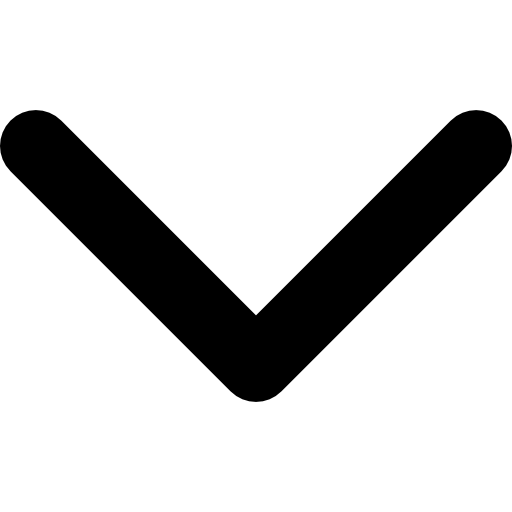
Finding ways to stand out is crucial in the vast and competitive online landscape, where billions of websites exist. One powerful way to make an impact is through great images. Research shows that visual content is dominant in capturing attention and conveying information effectively. Consider these key facts that highlight the significance of images for both users and search engine optimization (SEO):
1. Approximately 90% of the data transmitted by the brain is visual, emphasizing the importance of visual content.
2. The human brain processes images in a fraction of the time it takes to read text, making them highly efficient in communication.
3. Visual content has a much higher recall value than written text, making it more memorable for users.
As mobile usage continues to dominate and attention spans dwindle to mere seconds, websites must deliver a seamless and engaging user experience. This is where image optimization plays a crucial role.
Think back to the last time you added an image to your website. Simply uploading it with optimizing it can positively impact your site's performance. Large image file sizes can slow page loading times, and search engines need appropriate alt text to understand images. It's important to change this approach and recognize the significance of image optimization.
Over 20% of web searches in the United States occur on Google Images alone. SEO experts and beginners understand the value of optimizing images to improve rankings and visibility.
By optimizing images, you can enhance user experience, accelerate page loading times, and unlock additional ranking opportunities. It's an increasingly vital aspect of website optimization, as even search engines like Google are dedicating more resources to improve their image search capabilities.
So, what are the critical factors for effective image optimization that doesn't slow down your site? Stay tuned as we explore the best practices and techniques to ensure your images are easily discoverable and contribute to your website's success.
Remember, neglecting image optimization means missing out on valuable SEO benefits. It's time to leverage the power of images and make the most of this valuable asset in your online presence.
Image Optimization Benefits
Image optimization offers numerous benefits for both users and SEO:
1. Enhances User Experience: By optimizing images and reducing site speed, you can significantly reduce bounce rates and improve site retention, ensuring a seamless browsing experience for your visitors.
2. Improves Page Loading Speed: Faster page loading times contribute to a positive user experience and are a crucial ranking factor in Google's search algorithm. Optimized images help accelerate page load times, improving search engine rankings.
3. Boosts Keyword Prominence: Effective image optimization can enhance keyword prominence, making your content more relevant and visible to search engines. This increases the chances of your website ranking higher in relevant search results.
4. Enables Reverse Image Search: Image optimization plays a crucial role in enabling reverse image search functionality. This can be particularly beneficial for product-based businesses as it allows users to find similar products or explore additional information related to specific images.
5. Supports High-Resolution Screens: With the widespread use of high-resolution screens on various devices, it is essential to provide good-quality images. Optimized images ensure your visuals appear crisp and clear on different screens, enhancing the overall user experience.
By implementing effective image optimization techniques, you can create a better user experience, improve your site's search engine rankings, increase keyword visibility, leverage reverse image search, and cater to the demands of high-resolution screens. These benefits contribute to the overall success and visibility of your website in the competitive online landscape.
What is Image Optimization?

Image optimization is a crucial aspect of website optimization that involves reducing the file size of images without compromising their quality. By optimizing images, you can improve your website's performance, enhance user experience, and boost search engine rankings. Here are eight key points highlighting the importance and benefits of image optimization:
1. Faster Page Loading: Optimized images load faster, reducing page load times and minimizing user frustration.
2. Improved User Experience: Quick-loading images provide a seamless browsing experience, keeping visitors engaged.
3. Reduced Bounce Rates: Faster page loading leads to lower bounce rates as users are likelier to stay and explore your site.
4. Better Mobile Experience: Optimized images are crucial for mobile users, as they have limited bandwidth and slower internet connections.
5. Higher Search Engine Rankings: Search engines prioritize websites with fast-loading pages, positively impacting your SEO efforts.
6. Enhanced Accessibility: Optimized images contribute to a more accessible website for users with slower internet speeds or disabilities.
7. Increased Conversion Rates: A fast and user-friendly website, aided by optimized images, can lead to higher conversion rates.
8. Bandwidth and Storage Savings: Optimized images reduce the amount of bandwidth and storage space required for your website.
By implementing image optimization techniques, you can ensure your website delivers an exceptional user experience while achieving better search engine visibility and overall performance.
Why You Should Optimize Images?:

Optimizing images is crucial for enhancing your website's performance and achieving higher search engine rankings. Here are some key points highlighting the importance of image optimization:
1. Improved Search Visibility: Images play a significant role in SEO, as 27.4% of all Google search results consist of images. Optimizing your images can increase your chances of ranking higher in search engine results.
2. Enhanced User Engagement: Images enhance the visual appeal of your content, making it more valuable and engaging for visitors. When users find your content valuable, they are more likely to spend more time on your website and return in the future, signalling value to search engines.
3. Targeting New Markets: Optimizing images can tap into new markets, such as millennials and Gen Z consumers who value visual search in their digital shopping experience. By optimizing your images for visual search, you make your content, products, or services more accessible to this audience.
4. Increased Website Traffic: A well-optimized website with visually appealing images can attract more organic traffic. Higher traffic volume signals relevance to search engines, leading to potential improvements in search rankings.
5. Improved User Experience: Optimized images contribute to faster page loading times, reducing bounce rates and providing a seamless browsing experience. This positive user experience can lead to increased conversions and customer satisfaction.
6. Competitive Advantage: By optimizing your images, you differentiate yourself from competitors who may neglect image optimization. This can help you stand out in search results and attract more attention from users.
7. Cost and Resource Savings: Optimized images have smaller file sizes, reducing bandwidth usage and storage requirements. This can save costs, especially for websites with high traffic and large image libraries.
8. Social Media Sharing: Well-optimized images are more likely to be shared on social media platforms, increasing brand visibility and potentially driving more traffic to your website.
By prioritizing image optimization, you can improve your website's search visibility, user experience, and overall online performance, increasing traffic and better engagement with your target audience.
Basic Image Optimization Tips:
Optimizing images is a crucial aspect of improving your website's SEO performance. In this guide, we will explore 15 essential tips to help you achieve the best results in image optimization for SEO. Implementing these tips can enhance your website's search visibility, user experience, and overall performance.
From file formats and compression techniques to alt tags and image dimensions, we will cover a range of optimization strategies to ensure your images are optimized for search engines and user engagement. Let's dive into these tips and unlock the potential of image optimization to boost your website's SEO effectiveness.
1. Choosing the correct type of image: Vector or raster?
When it comes to image optimization, it's essential to consider whether to use vector images or raster images. Vector images are created using lines and shapes, making them ideal for simple graphics like logos and icons.
They maintain their quality regardless of the zoom level and can be used across multiple platforms without variations. On the other hand, raster images are composed of pixels and offer more depth and realism. However, they can significantly affect your site's loading speed if not optimized properly. It's crucial to strike a balance between the two types.
What Google Suggests?
According to Google, each pixel in an image requires four bytes of memory. For example, if you have multiple images with dimensions of 800x800 pixels, your site could be quite heavy, around 625 kBps. To ensure optimal performance, it's advisable to use a combination of vector and raster images, with a recommended ratio of 40% vector images and 60% raster images.
By carefully choosing the type of image and optimizing its dimensions and file sizes, you can balance visual appeal and site performance. This will help improve your website's loading speed, user experience, and overall SEO performance.
2. Choosing the Best Image Format: SVG, JPG, PNG, or GIF?
When it comes to image optimization, selecting the right image format is crucial. Different formats offer varying benefits and considerations. Let's explore the best formats for both vector and raster images:
Best Format for Vector Images:
- SVG: The SVG format is the ideal choice for vector images. It provides high-quality, scalable graphics, perfect for logos, icons, and illustrations. Its flat imagery ensures excellent quality regardless of the size.
Best Formats for Raster Images:
- PNG: PNG produces high-quality images but with larger file sizes. It is recommended when you want to preserve all the details of the image.
- JPG: JPG offers good quality images with smaller file sizes. It is a widely used format, suitable for hassle-free downloading and uploading. However, it is a lossy format, meaning some minor image details may need to be recovered. JPG is particularly recommended for e-commerce sites and social media platforms.
- GIF: GIF is the preferred format for animations, supporting up to 256 colors from the RGB color space. Approximately 26.6% of websites utilize GIF formats for animation purposes.
By understanding the strengths of each format, you can make informed decisions when optimizing your images, ensuring the best quality and performance for your website.
3. Resizing Images: Finding the Perfect Dimensions
In today's digital landscape, it's easy to get overwhelmed by various devices and their different display sizes. However, understanding the ideal image size and aspect ratios can help you optimize your images effectively.
Aspect ratios play a crucial role in maintaining the visual integrity of an image. By referring to specific aspect ratios, you can ensure that your images are correctly cropped and resized without distorting their proportions. Shutterstock has created a helpful chart that outlines commonly used aspect ratios and their corresponding dimensions, making it easier to choose the right size for your needs.
For example, the 1:1 aspect ratio is commonly used for social media profile photos and mobile screens, while the 4:3 ratio is ideal for TVs, monitors, and digital cameras. Additionally, it's worth noting that different content management systems (CMS) may have recommended image dimensions. For instance, Squarespace suggests an optimal size range of 1500 to 2500 pixels for image optimization on their platform.
By understanding aspect ratios and selecting the appropriate dimensions for your images, you can ensure they display correctly across various devices and platforms, enhancing the overall user experience.
Bottom Line
When resizing images, using dimensions such as 1080 x 1080 pixels or 1500 x 2500 pixels can provide a good starting point for optimizing your images for various platforms and purposes.
If you prefer a quick and effortless approach, you can also try scaling the image from the corner arrow while holding down the "Shift" key. This method may work on certain platforms and can help you achieve a desired size without getting into the technical details.
Finding the right image dimensions is important for maintaining visual quality and ensuring compatibility across different devices and platforms. By paying attention to aspect ratios and selecting appropriate dimensions, you can enhance your images' overall appearance and usability on the web.
4. Naming Images for SEO: Best Practices
Correctly naming your images is crucial for search engine optimization (SEO). Search engines cannot visually analyze images, so using descriptive names that include relevant keywords is important. By naming your images effectively, you can improve your keyword density and increase your chances of ranking higher in search results.
Naming Example
Here's an example to illustrate the importance of image naming:
1. Commonly saved image names: "87923.jpg", "flowers.jpg", "IMG_001.jpg"
2. Recommended image names: "five-tips-for-image-optimization.jpg", "the-ideal-method-for-naming-images-in-2019.jpg"
When naming your images, use lowercase letters and hyphens instead of spaces. In the example above, the keyword "image optimization" is incorporated into the image name, which can significantly impact your ranking.
In addition to image names, you can further optimize your content with the following techniques:
1. Alt text: Provide alternative descriptive text for images, which appears when the image cannot be loaded. This helps users understand the image's content even when it's not visible.
2. Captions: Use captions to briefly describe the image, giving users more information about its context.
If you have an ecommerce site, consider utilizing structured data to provide search engines with specific details about your products, such as color, type, size, and more. By implementing these practices, you can improve the visibility of your images in search results and enhance the overall SEO performance of your website.
5. Reducing Image File Size: Essential for Faster Loading
Reducing Image File Size: Essential for Faster Loading Compressing image files is a critical aspect of image optimization that directly impacts a website's loading time. Prioritizing the optimization steps mentioned earlier prepares you for this final stage. To emphasize the significance of load time, consider these examples:
1. Amazon.com experienced a one percent decrease in sales for every 100-ms increase in page load time.
2. Google witnessed a 20 percent drop in revenue for every 500-ms increase in search result display time.
So, what's the ideal image file size? It's advisable to target a file size below 70 kb. Even for heavier files around 300 kb, achieving a 100 kb file size can significantly improve loading speed without compromising visual quality. To reduce image file size, you can utilize various online compression tools that offer free services. One such tool is Shrink.Media, which efficiently reduces image sizes while maintaining image quality. In addition to Shrink.Media, here are a few other reliable options:
- Shrink.Media: Offers effective image size reduction with high-quality output, ensuring optimal loading performance (one file at a time).
- TinyPNG/TinyJPG: Compresses .png and .jpg files, reducing them by a significant amount while supporting bulk compression.
- Image optimizer: Compresses .png and .jpg files, efficiently reducing file size (one file at a time).
- WeCompress: Compresses .png, .jpg, and other file formats, optimizing file sizes for faster loading (one file at a time).
Bonus Tip
As bonus tips, consider using web fonts instead of text-based images, as they offer better scalability, occupy less space, and improve loading time. Additionally, ensure that your images have a resolution of 72dpi, suitable for web display.
By implementing these strategies and utilizing tools like Shrink.Media, you can significantly enhance your website's loading speed and provide a seamless user experience.
6. Creating Unique and Impactful Images for Your Website
In a world where countless websites compete for attention, it's crucial to make your site stand out. Utilizing unique and original images can greatly enhance the visual appeal and overall user experience of your website. Here are some key points and strategies to consider when creating and incorporating unique images:
1. Move Beyond Stock Imagery:
- Stock photos are widely used and can make your site appear generic and unoriginal.
- Avoid relying solely on stock images that are commonly seen on many other websites.
- Aim to capture the essence of your brand or business with images that reflect its unique identity.
2. Highlight Your Authenticity:
- Stock images often lack the genuine and personal touch that comes with original photography.
- By featuring real people, products, or moments specific to your business, you can create a stronger emotional connection with your audience.
- Authentic images can help differentiate your website from competitors and leave a lasting impression.
3. Enhanced User Experience and SEO Benefits:
- Using original images improves the overall user experience by providing fresh and engaging visual content.
- Original visuals can contribute to better user engagement, longer time spent on the site, and reduced bounce rates.
- Unique images also offer SEO advantages by increasing the likelihood of appearing in relevant searches and being featured in Google Discover.
4. Optimal Image Size and Technical Recommendations:
- To maximize visibility and impact, ensure that your images meet certain technical specifications.
- Google recommends using large images with a width of at least 1200 pixels.
- Enable the "max-image-preview:large" setting or utilize AMP (Accelerated Mobile Pages) to enhance visibility in search results.
5. Avoid Using Your Logo as an Image:
- While your logo is an essential branding element, it's advisable not to use it as the primary image on your web pages.
- Instead, focus on creating unique and visually appealing images that complement your logo and enhance the overall aesthetic of your website.
By incorporating unique and original images into your website, you can create a visually stunning and memorable online presence. This will not only captivate your audience but also improve your chances of ranking higher in relevant searches and differentiating yourself from competitors.
7. Ensuring Copyright Compliance for Image Usage
When it comes to using images on your website, it's essential to be cautious of copyright restrictions to avoid legal consequences. Here are some key points and guidelines to consider:
1. Copyright Conflict Awareness:
- Before using any image files, it's crucial to verify that there are no copyright conflicts associated with them.
- Instances of copyright infringement can lead to expensive lawsuits and legal complications.
- Recent cases, such as the Postal Service's $3.5 million settlement and Skechers' $2.5 million lawsuit, highlight the potential financial risks involved.
2. Stock Photo Licensing:
- If you source images from stock photo providers like Getty, Shutterstock, or DepositFiles, it's important to ensure you have the appropriate license for usage.
- Unauthorized use of copyrighted images from these platforms can result in legal liabilities.
3. Digital Millennium Copyright Act (DMCA):
- The DMCA provides a legal framework for copyright protection in the digital realm.
- Violating copyright laws can result in receiving a DMCA notice, which requires prompt compliance with copyright owners' takedown requests.
4. Filtering Images for Reuse:
- Google Images offers the option to filter search results based on images that are available for reuse.
- Utilizing this feature can help you find images that are licensed for free or have creative commons licenses suitable for your needs.
5. Best Practices:
- When in doubt, seek images from reputable sources that explicitly grant permission for usage, or consider creating your own original visuals.
- Keeping records of image sources, licenses, and permissions can help demonstrate your compliance if any concerns arise.
- Consider using royalty-free image platforms that offer images under appropriate licenses for commercial use.
By staying mindful of copyright restrictions and taking proactive measures to ensure compliance, you can protect your website and business from potential legal issues. Always prioritize using properly licensed or royalty-free images, and familiarize yourself with the terms and conditions associated with the images you choose to use.
8. Writing SEO - Friendly Alt Text for Images
Writing SEO-Friendly Alt Text: Enhancing Accessibility and SEO Alt text serves as a textual description of an image when it cannot be displayed properly by a browser. It plays a crucial role in improving accessibility and enhancing the overall SEO strategy of your website. Here's what you need to know in a simple and straightforward manner:
1. Descriptive Alt Tags:
- Alt tags should accurately describe the contents of an image and provide relevant information.
- When an image fails to load, the alt tag is displayed in the top left corner, ensuring users still understand the intended image.
2. On-Page SEO Benefits:
- Alt tags contribute to the on-page SEO efforts by associating keywords with images.
- Search engines, including Google, use alt text to gather useful information about the image's subject matter.
- Adding appropriate alt tags can positively impact your website's search engine rankings.
3. Accessibility Compliance:
- Alt text is required under the American Disabilities Act to assist individuals who cannot view images.
- Descriptive alt text ensures users with disabilities can understand the content and context of the image.
4. Crafting Effective Alt Text:
- Opt for detailed alt text that provides specific information about the image.
- Instead of a generic alt tag like "chocolate," provide more descriptive details like "dark chocolate coffee flavored bar."
- Including relevant keywords in the alt text can further enhance its SEO value.
5. SEO and Linking:
- Alt text can be viewed in the cached text version of the page, benefiting both users and search engines.
- When an image is linked to another page on your site, the alt text can act as anchor text, providing additional SEO value.
By ensuring your alt text is descriptive, accurate, and keyword-rich, you enhance the accessibility of your website for all users, including those with visual impairments. Additionally, search engines can better understand the context and relevance of your images, ultimately improving your website's overall SEO performance.
9. Considering the Image File Structure: A Key Factor in Image Optimization
When it comes to optimizing your images for search engine rankings, Google considers the file path and file name as important ranking factors. To ensure your images have the best chance of ranking well, here's what you need to know in a simple and understandable way:
1. Importance of File Structure:
- Google uses the file path and file name to assess the relevance and context of an image.
- Instead of storing all your images in a generic "/media/" folder, it's recommended to organize them into specific subfolders related to relevant categories or topics.
2. Example for Ecommerce Brands:
- If you run an ecommerce brand with multiple products, create subfolders that reflect specific product categories.
- For instance, use "/shorts/" or "/denim/" folders to categorize your product images accordingly.
By structuring your image files in a way that aligns with the content and purpose of the images, you provide search engines with clear signals about the relevance and context of each image. This can positively impact your image rankings and improve the overall visibility of your website.
10. Optimize Your Page Title & Description for Better Image Rankings
When it comes to improving the visibility of your images in search results, optimizing your page title and description is essential. Here's a simplified explanation of why it matters:
1. Impact of Page Title and Description:
- Google considers your page title and description when determining how to rank your images.
- These elements are part of the on-page SEO factors that contribute to image search rankings.
2. Importance of On-Page SEO:
- Factors such as meta data, header tags, content on the page, and structured data influence how Google assesses and ranks your images.
- Just like adding guacamole to your burrito enhances its flavor, optimizing your page title and description can improve your image rankings.
By optimizing your page title and description, you provide Google with valuable information about your images, making it easier for the search engine to understand their relevance and context. This can lead to higher visibility and better rankings for your images in search results.
11. Make Your Images Mobile-Friendly: Optimize for Better User Experience
When it comes to mobile SEO, it's crucial to ensure that your images are optimized for mobile devices. Here's a simplified explanation of how to make your images mobile-friendly:
1. Importance of Mobile Optimization:
- Mobile SEO can significantly impact user engagement and conversions on your website.
- By optimizing your images for mobile devices, you can improve your website's performance and ranking potential.
2. Responsive Images:
- The key is to create responsive images that automatically adjust to the size of the user's device, whether it's a desktop or mobile.
- To achieve this, you can use attributes like srcset and sizes, which provide additional source images to the browser for different device sizes.
3. Implementing Responsive Images:
- Follow best practices provided by Google and Mozilla to properly format and implement responsive images.
- Use the srcset attribute to specify multiple image sources with their respective sizes.
- Define the sizes attribute to indicate how the image should be displayed based on the device's width.
Regarding mobile SEO, it's crucial to ensure that your images are optimized for mobile devices. Here's an example to illustrate how to make your images mobile-friendly:
Let's say you have an image of a beautiful landscape called "mountain.jpg" that you want to display on your website. To optimize it for mobile devices, you can use the following code:
```html
<img srcset="mountain-480w.jpg 480w,
mountain-800w.jpg 800w"
sizes="(max-width: 600px) 480px,
800px"
src="mountain-800w.jpg"
alt="Beautiful mountain landscape">
```
In the above example, we provide two image sources: "mountain-480w.jpg" with a width of 480 pixels and "mountain-800w.jpg" with 800 pixels. The sizes attribute specifies how the image should be displayed based on the device's width.
In this case, if the maximum width is 600 pixels, the image should be displayed with a width of 480 pixels, and for wider screens, it should be displayed with a width of 800 pixels. The src attribute specifies the default image source to be used.
By implementing responsive images like this, you ensure your images adapt to different screen sizes, providing an optimal viewing experience for mobile users. This can enhance user engagement, reduce bounce rates, and contribute to better mobile search rankings.
Regarding mobile SEO, it's crucial to ensure that your images are optimized for mobile devices. Here's a simplified explanation of how to make your images mobile-friendly:
12. Boost Your Image Visibility: Include Images in Your Sitemap
To improve the visibility of your images in search engine results, it's important to include them in your sitemap. Whether you're adding images to an existing sitemap or creating a dedicated sitemap specifically for images, this practice can significantly increase the chances of search engines crawling and indexing your images. Here's a simplified explanation:
When you include your images in your sitemap, search engines are more likely to discover and understand the relevance of your visual content. This can lead to higher rankings and increased organic traffic to your site.
If you're using popular plugins like Yoast or RankMath on your WordPress website, you can take advantage of their sitemap functionality to easily include your images in your sitemap.
By including images in your sitemap, you're maximizing the exposure of your visual assets to search engines, making it easier for them to recognize and display your images in relevant search results. This can contribute to higher visibility, increased user engagement, and drive more website traffic.
13. Improve Visual Search Results: Implement Structured Data
To enhance the visibility and presentation of your images in search engine results, consider adding structured data to your website. Structured data markup helps search engines understand and categorize different content types, including images, enabling them to display your images as rich results. Here's a simplified explanation:
By incorporating schema markup on your website, specifically on product pages or other relevant content, you can provide valuable information about your images to search engines. For instance, if you label an image as a product using schema markup, search engines may pair it with a price tag or other relevant details.
This bypasses the traditional algorithmic approach and uses structured data to deliver more accurate and visually appealing search results. Implementing structured data for your images enables search engines to interpret the context and purpose of your visuals more effectively. As a result, your images are more likely to be displayed in a visually enhanced format, attracting the attention of users and potentially driving more traffic to your website.
14. Optimizing Image Hosting and Caching
Properly hosting and caching your images is crucial for optimizing page load times and ensuring a smooth browsing experience. Here are some key points to consider:
1. Reduce Load Times: Large image file sizes can significantly slow down page loading. By compressing and optimizing your images, you can reduce file sizes and improve load times. This minimizes the impact on server requests and allows other critical resources to load faster.
2. Hosting Location: Previously, webmasters used techniques like image sprites and domain sharding to speed up image retrieval. However, with the introduction of HTTP/2, hosting images on the same server as your HTML files is often more efficient. This eliminates the need for separate subdomains and simplifies the hosting setup.
3. Link Equity: Hosting images on your own domain or subdomain allows you to capture any potential link equity when others embed or hot-link your images. It also gives you better control over cache settings, branding, and redirects. While using third-party sites for image hosting can be beneficial when utilizing a content delivery network (CDN), ensure that you link a custom subdomain you own to your CDN endpoint for easier management and branding purposes.
4. Content Delivery Network (CDN): If you opt for a CDN to serve your images, make sure to enable HTTP/2 and link your custom subdomain to the CDN provider's server. This ensures faster delivery of images by serving them from locations closer to the user, improving load times and providing branding advantages. Additionally, it simplifies the process of switching CDN providers in the future.
By properly hosting and caching your images, you can enhance page performance, reduce server requests, and provide a seamless user experience. Keep in mind the advancements in HTTP/2 and choose an image hosting approach that aligns with your specific needs and infrastructure.
15. Properly Loading Images on Your Pages
Loading images on your web pages requires attention to detail to ensure optimal performance and user experience. Here are some key points to consider:
1. Lazy Loading: Implement lazy loading for below-the-fold images, especially larger ones. This technique delays the loading of off-screen images until a visitor scrolls down the page, improving performance by allowing the page to load faster. However, ensure that lazy loading is implemented correctly to avoid issues with image indexing.
2. Paginated Loading: If you have an infinite scroll experience, support paginated loading and consider using additional <no script> tags for images. This helps in managing the loading of images and ensures proper indexing.
3. Image Sitemaps and Structured Data: Include images in your sitemap to aid in indexing and crawling. Additionally, incorporate images in your page's structured data to increase the chances of appearing in carousels or rich results.
4. Scale Images to Display Size: Resize your images to match the actual display size in the browser window. Avoid serving larger images than necessary, as browsers will automatically scale them down. This helps save unnecessary bytes and improves loading speed.
5. Use the <img> Tag: To ensure indexing and ranking in Google Images, use the standard HTML <img src> tag for your images. Google has historically not indexed resources loaded as background images using CSS. Also, make sure that your robots.txt rules do not prevent the crawling of your images.
By following these practices, you can optimize the loading of images on your pages, improve performance, and enhance your chances of better visibility in search results.
The Significance of Image Search
Image search has become a prominent way for users to discover and engage with visual content online. While there are no official statistics available, Google has acknowledged that hundreds of millions of people rely on Google Images daily for their visual exploration. According to Moz, image search accounts for approximately 27% of all queries across the top 10 US web search properties.
The Importance of Optimizing for Image Search:
1. Increased Traffic Potential: With the transition from the "View Image" button to "Visit [Page]," analytics platforms have observed a rise in sessions driven specifically from image search. Optimizing your images for search visibility can lead to increased traffic to your website as users click through to access the associated content.
2. Improved Content Visibility: The shift in the image search experience emphasizes the importance of context and content relevance. By ensuring your images are accompanied by relevant and descriptive information, you enhance the visibility of your content within image search results. This can result in higher engagement and a better user experience.
3. Valuable Source of Traffic: Images can once again become a valuable traffic source for your website. By optimizing your images for search, you can tap into the vast audience using image search to discover and explore visual content. Don't overlook the potential benefits of image search in driving targeted traffic to your site.
4. Enhanced User Experience: Visual content is crucial in enhancing user experience. By optimizing your images, you provide users with visually appealing and relevant content, contributing to a more engaging and satisfying browsing experience.
As the popularity of image search continues to grow, it is essential to prioritize image optimization strategies to maximize your online visibility, attract organic traffic, and deliver a compelling user experience.
Key Takeaways for Image Optimization
When it comes to optimizing images for your website, keep these key takeaways in mind:
1. Relevance: Ensure that your images and alternative text are relevant to the page content. This helps both users and search engines understand the context of the image.
2. File Format: Choose the right file format for your images. PNGs are often preferred for screenshots due to their lossless compression and support for transparency.
3. File Size: Reduce the file size of your images to improve page load speed. Compressing images without compromising visual quality is essential for a smooth user experience.
4. On-Page SEO: Align your image optimization with on-page SEO elements such as metadata and structured data. This helps search engines understand and rank your images correctly.
5. Image Sitemap: Include your images in your website's sitemap or create a separate image sitemap. This aids search engines in discovering and indexing your images more effectively.
Optimizing images is crucial, especially as media and visual content continue to gain significance. By following these steps, you can enhance your website's performance and provide a better user experience. Happy optimizing!
Conclusion
In conclusion, image optimization plays a vital role in improving the overall performance and user experience of your website. By following the best practices mentioned above, you can enhance your site's loading speed, increase visibility in search engines, and engage your audience effectively.
Optimizing image file formats, resizing images to the appropriate dimensions, compressing image file sizes, using descriptive alt text, and hosting images properly are just a few of the key steps to ensure optimal image optimization. Remember, images have the power to convey your message, attract visitors, and boost your SEO efforts.
So, take the time to optimize your images and make them an integral part of your website's success. With the right techniques, you can stand out from the competition, provide a visually appealing experience, and drive more traffic to your site. Start optimizing your images today and enjoy the benefits they bring to your online presence.
FAQ's
How does image size affect SEO?
Image size affects SEO in two ways. Firstly, larger image sizes can slow down page loading speed, which negatively impacts user experience and search engine rankings. Secondly, search engines consider page loading speed as a ranking factor, so optimizing image sizes can improve your SEO performance.
Why does image size matter in SEO?
Image size matters in SEO because larger image files can increase page load time, leading to higher bounce rates and lower rankings. Optimizing image sizes helps improve website performance, user experience, and search engine visibility.
How do I reduce the size of an image for SEO?
To reduce the size of an image for SEO, you can use various techniques such as compressing the image file, resizing it to appropriate dimensions, and optimizing the image format. Online tools like Shrink.media can also help in reducing image file size without compromising quality.
What size should images be for SEO?
The ideal size for images in SEO depends on the specific requirements of your website and its design. However, it is generally recommended to resize images to fit the content area and avoid unnecessarily large file sizes. Aim for a balance between image quality and file size to ensure optimal SEO performance.
Does reducing image size affect quality?
Reducing image size can affect quality if not done properly. However, with advanced compression techniques and tools like Shrink.media, you can significantly reduce image file sizes while maintaining acceptable quality levels. It's important to strike a balance between file size reduction and visual quality.
Does image size affect accuracy?
Image size itself does not directly affect accuracy. However, larger image sizes can impact the loading speed of web pages, which may indirectly affect the accuracy of user interactions and the overall user experience.
How does image size affect SEO?
Image size affects SEO in two ways. Firstly, larger image sizes can slow down page loading speed, which negatively impacts user experience and search engine rankings. Secondly, search engines consider page loading speed as a ranking factor, so optimizing image sizes can improve your SEO performance.













