Why you Need a Good Image Compressor Tool and it's Importance

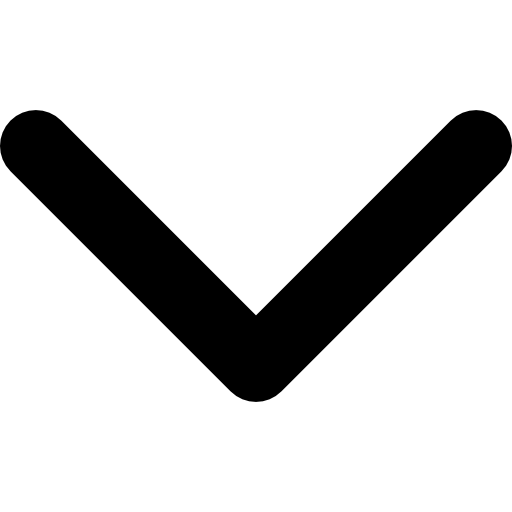
Image compression refers to reducing the size of an image file without significantly compromising its visual quality. It is typically achieved by removing redundant or unnecessary data from the image file while retaining essential information.
Image compression is essential for various reasons, including reducing the storage space required for image files, improving the speed of image file transfer over networks, and improving the user experience by reducing the time required to load images. Compressed images also consume less bandwidth, which can be critical for websites with limited hosting resources or mobile users with limited data plans.
There are several good image compressor tools available, both online and offline. Some popular online image compression tools include Shrink.media, TinyPNG, Kraken.io, and Compressor.io. Software like Adobe Photoshop and GIMP offer robust image compression capabilities for offline use.
What is Image Compression?
Image compression reduces the size of digital image files by removing redundant or unnecessary data while retaining the image's essential information. Image compression aims to reduce file size without significantly impacting the image's visual quality.
How image compression works
Image compression works by identifying and removing redundant data in the image file. One of the most common techniques used in image compression is to remove image data that is not visible to the human eye, such as areas of solid colour or detail that is too fine to see.
Types of image compression
This process is often referred to as data compression, and it can be performed in one of two ways: lossy compression or lossless compression.
Lossy compression techniques are designed to achieve the highest possible compression ratios by removing data that is deemed unnecessary. This technique is commonly used in applications where image quality is sacrificed to achieve smaller file sizes, such as in web graphics or video files.
On the other hand, lossless compression is designed to reduce file size without removing any of the original data. This technique is commonly used in applications where image quality must be maintained, such as medical imaging or graphic design. Lossless compression algorithms identify patterns in the image data and store them more efficiently.
Why Image Compression is Important?
Image compression is essential for various reasons, primarily because it helps reduce the size of digital image files while retaining their visual quality. It has numerous benefits, including:
- Faster load times: Compressed images load more quickly than their uncompressed counterparts, which can improve website performance and user experience.
- Improved website performance: Compressed images require less bandwidth to load, improving website performance and reducing server load.
- Better user experience: Compressed images load more quickly and require less bandwidth, which can improve the user experience by reducing load times and increasing website responsiveness.
- Reduced storage space requirements: Compressed images require less than uncompressed images, saving disk space and reducing storage costs.
- Lower bandwidth consumption: Compressed images require less bandwidth to transfer over networks, which can reduce data usage and save on bandwidth costs.
Factors Affecting Image Size
The size of an image can be affected by several factors, including image resolution, image format, image quality, and metadata. Understanding these factors can help optimize image files for their intended use, whether for printing, displaying on a website, or sharing on social media.
1. Image resolution
Image resolution refers to the number of pixels that make up an image. A higher-resolution image will have more pixels, resulting in a larger file size. This is because the image contains more information, requiring more storage space.
2. Image format
Image format also plays a role in image size. Different file formats have different compression levels, which affects the file size.
3. Image quality
Image quality is another factor that affects image size. A higher-quality image will have more detail and better colour accuracy, resulting in a larger file size.
4. Metadata
Metadata is also a factor that can affect image size. Metadata is information stored within the image file, such as the date and time the photo was taken, the camera settings used, and any keywords or descriptions that have been added.
Image Compression Techniques
Image compression techniques are used to reduce the size of an image file while maintaining the image quality. There are two main types of image compression techniques: lossy and lossless.
1. Lossy compression techniques: Lossy compression techniques discard some image data to reduce the file size. These techniques are commonly used for images displayed on the web or sent through email, as smaller file sizes allow for faster upload and download times.
2. DCT (Discrete Cosine Transform) compression: DCT (Discrete Cosine Transform) compression is based on the mathematical concept of transforming an image from the spatial domain to the frequency domain. The image is divided into blocks of pixels, and the DCT is applied to each block.
3. Wavelet compression: Wavelet compression is based on the mathematical concept of transforming an image from the spatial domain to the frequency domain using wavelet functions. The image is divided into different levels of detail, with each level containing different frequencies of the image.
4. Fractal compression: Fractal compression is based on the mathematical concept of self-similarity. The image is divided into smaller blocks compared to predefined fractal patterns.
5. Lossless compression: Lossless compression decade image data, resulting in a smaller file size without any loss, stored image quality. The most commonly used lossless image compression techniques are run-length encoding (RLE), Huffman coding, and Lempel-Ziv-Welch (LZW) coding.
6. RLE encoding: RLE encoding works by identifying sequences of repeated values in the image data and encoding them as a single value followed by a count. This technique is commonly used for images with large areas of uniform colour.
7. Huffman coding: Huffman coding assigns shorter codes to more frequently occurring values and more extended codes to less frequently occurring ones.
8. LZW coding: LZW coding works by building a dictionary of frequently occurring sequences of values and replacing them with a shorter code.
Image Compressor Tools
Shrink.media is an image compression tool that simplifies the process of compressing images in different file formats. Its intuitive interface enables users to drag and drop images effortlessly, resulting in a seamless compression experience. To enhance website performance and faster load times, Shrink.media is designed to optimize images for the web.
Overview of shrink.media features
Shrink.media offers a variety of features that make it an efficient and user-friendly image compression tool. One of its most significant features is the ability to adjust the size and dimensions of images. This feature optimizes images for various devices and screen sizes while maintaining their visual quality.
Users can also compress images without losing detail or sharpness, thanks to Shrink.media's advanced compression algorithms. Another valuable feature is the side-by-side comparison of the original and compressed versions of images.
This feature makes it easier for users to evaluate the impact of the compression on the quality of the images. Furthermore, Shrink.media supports different image file formats, including PNG, JPEG, JPG, and WebP, making it versatile and suitable for various applications.
How to use shrink.media?
Here is a step-by-step guide on how to use Shrink.media to reduce the file size of your images.
Step 1 - Visit the Shrink.media website or download the app from the Appstore (iOS) or Google Play Store (Android).

To start, visit the Shrink.media website or download the app from the Appstore (iOS) or Google Play Store (Android). The website and app are free to use and do not require any registration.
Step 2 - Upload the image you want to compress by clicking the 'Upload Image' button.

Once you have accessed the website or app, upload the image you want to compress by clicking the 'Upload Image' button. Shrink.media accepts PNG, JPEG, JPG, and WebP formats.
Step 3 - Adjust the 'Photo Quality' and 'Photo Dimensions' sliders according to your requirements.

Once you have uploaded the image, you can adjust the 'Photo Quality' and 'Photo Dimensions' sliders according to your requirements. The 'Photo Quality' slider allows you to reduce the photo quality. The 'Photo Dimensions' slider lets you adjust the photo dimensions, which will also affect the file size. You can increase or decrease the photo dimensions using the sliders.
Step 4 - Start the compression process by clicking the 'Compress' button.

Once you have adjusted the sliders according to your requirements, click the 'Compress' button to start the compression process. The tool will take a few seconds to compress the image, and the compressed image and the file size reduction percentage will be displayed on the screen.
Step 5 - Download the compressed image.

If you are satisfied with the compressed image, click the 'Download' button to save it to your device. Using social media buttons, you can also share the compressed image directly from the website or app.
Comparison with other image compressor tools
Compared to other image compressor tools, Shrink.media stands out due to its user-friendly interface, ability to adjust photo dimensions, and ability to compare the original and compressed images side by side. Shrink.media also supports multiple image formats, making it a versatile and efficient tool for web developers and website owners.
Benefits of using shrink.media
Shrink.media offers several benefits, making it an ideal image compression tool for web developers, designers, and website owners. Here are some of the key benefits of using Shrink.media:
1. Easy to use: Shrink.media's user-friendly interface makes it easy to compress images without technical knowledge. Users can drag and drop their images onto the tool or upload them from their devices.
2. Advanced compression algorithms: Shrink.media uses advanced compression algorithms that can compress images up to 90% without sacrificing visual quality. Users can reduce their images' file size without compromising their quality.
3. Image preview: Shrink.media offers a built-in preview feature that allows users to see the compressed image alongside the original image. Users can compare the two images and adjust the compression settings until they achieve the desired level without losing image quality.
4. Multiple image formats: Shrink.media supports various formats, including PNG, JPEG, JPG, and WebP. Users can compress images in any format and optimize them on websites, social media platforms, and other digital platforms.
How to Optimize Images for the Web?
Optimizing images for the web is crucial in ensuring fast loading times and a good user experience for your website visitors. You can use several techniques to optimize images for the web, including image size, image format, image resolution, and image quality optimization.
1. Image size optimization techniques
Image size optimization involves reducing the file size of an image without sacrificing too much in terms of image quality.
2. Image format optimization
Image format optimization involves selecting the right file format for your image. JPEG is best for photographs, PNG for graphics, and SVG for logos and icons. JPEGs can be compressed to reduce file size, while PNGs have a lossless compression option that retains image quality. SVGs are scalable vector graphics that can be resized without losing quality.
3. Image resolution optimization
Image resolution optimization involves selecting the right resolution for your image. The resolution is the number of pixels per inch (PPI), affecting image quality and file size. For web images, a resolution of 72ppi is sufficient.
4. Image quality optimization
Image quality optimization involves finding the right balance between image quality and file size. JPEGs have a quality setting that determines how compressed the image is.
When to Use Lossy Compression?
Lossy compression is a data compression method that reduces the size of a file by permanently removing certain information that is deemed unnecessary. It can be achieved through various techniques, such as reducing the number of colours in an image or using a lower bit rate for audio files.
When to Use Lossy Compression:
Lossy compression is often used when reducing file size is more important than maintaining the file's original quality. It is particularly useful for large files that need to be transferred over the internet, such as images, videos, and audio files.
Advantages and Disadvantages of Lossy Compression:
One of the main advantages of lossy compression is the significant reduction in file size. It can be particularly useful for large files, allowing faster transmission over a network. In addition, lossy compression can often be used without a noticeable loss of quality, making it a practical choice for many applications.
However, one of the main disadvantages of lossy compression is the loss of quality that occurs during compression. This loss of quality can be noticeable in some cases, particularly with high-resolution images or high-quality audio files. In addition, because the compression is irreversible, the file's original quality cannot be recovered once it has been compressed.
When to Use Lossless Compression?
Lossless compression is a data compression method that reduces the size of a file without losing any of the original data. It is achieved by finding patterns in the data and encoding them more efficiently, allowing for a reduction in file size without any loss of quality.
When to Use Lossless Compression:
Lossless compression is often used when preserving the file's original quality is important. It is particularly important for files containing critical data, such as medical images or legal documents, where data loss could have serious consequences.
Another important use case for lossless compression is when the file is edited or modified. Since lossless compression preserves the original data, it can be uncompressed and edited without any loss of quality. It is particularly important for graphic design and video editing, where the ability to modify the original file is critical.
Advantages and Disadvantages of Lossless Compression:
One of the main advantages of lossless compression is that it reduces file size without losing quality. It can be particularly important for files that contain critical data or require high levels of detail and clarity. In addition, because the original data is preserved, lossless compression allows for future editing and modification of the file without any loss of quality.
However, one of the main disadvantages of lossless compression is that it typically results in a smaller reduction in file size than lossy compression. It can make it less practical for large files transmitted over a network or stored on a device with limited storage capacity.
Best Practices for Image Compression
1. Tips for Selecting the Right Compression Technique:
When selecting a compression technique for your images, consider the importance of preserving the quality of the image. Lossless compression is ideal for preserving the original image quality, while lossy compression can be used when reducing file size is more important than preserving the quality of the image.
2. Tips for Choosing the Right Image Format:
Different image formats have different strengths and weaknesses, so choosing the right format for your needs is important. For example, JPEG is ideal for photographs, while PNG is better for transparent graphics and images. Consider the type of image you are compressing and choose the appropriate format accordingly.
3. Tips for Adjusting Image Quality:
Finding the right balance between file size and image quality is important when compressing an image. Experiment with different compression levels and monitor the image quality to find the optimal compression level that reduces file size without significantly reducing image quality.
4. Tips for Using Metadata:
Metadata can provide important information about an image, such as its date, camera use, and location. Including metadata in your compressed images can be useful for organizing and searching for images in the future. However, be aware that including metadata can also increase the file size of your compressed image. Only include the necessary metadata to avoid unnecessary bloat.
How to Test Image Compression?
Image compression testing is the process of evaluating the effectiveness of image compression techniques in terms of reducing file size and preserving image quality. Image compression testing aims to find the optimal compression level that balances file size reduction with minimal loss of image quality.
Tools for Testing Image Compression:
Several tools are available to test image compression, including online tools, software applications, and programming libraries. These tools allow you to compress images at different compression levels and compare the resulting images to the original to evaluate the effectiveness of the compression.
Metrics to Measure Image Compression Effectiveness:
There are several metrics used to measure the effectiveness of image compression, including the peak signal-to-noise ratio (PSNR), the structural similarity index measure (SSIM), and the mean squared error (MSE).
Image Compression and SEO
Image compression can have a significant impact on SEO, particularly in terms of page load speed. Page load speed is an important factor in rankings, as search engines prioritize fast-loading pages for a better user experience. Here's how image compression affects SEO and best practices for optimizing images for SEO:
1. How Image Compression Affects SEO:
Uncompressed or poorly compressed images can significantly slow page load speed, negatively impacting SEO. Slow-loading pages can lead to higher bounce rates, lower user engagement, and lower search engine rankings. Therefore, optimizing images for faster loading times through compression is an important aspect of SEO.
2. Impact of Image Compression on Page Load Speed:
Image compression can significantly improve page load speed, particularly for pages that contain multiple images. Compressed images can be loaded faster by reducing the size of images, improving the overall page load speed. Faster page load speed can lead to better user engagement and search engine rankings.
3. Best Practices for Optimizing Images for SEO:
Choosing the right file format and compression level is essential to optimize images for SEO. JPEG is the most common file format for images, and lossy compression can be used for photographs, while lossless compression is better suited for graphics and images with text.
Image Compression and Accessibility
Unoptimized images can significantly impact website accessibility for visually impaired users. Images that need to be optimized can cause slow page load times, frustrating users who rely on assistive technology to navigate websites. Slow-loading pages can also be inaccessible for users with limited bandwidth or older devices.
1. Importance of Image Optimization for Visually Impaired Users:
Properly optimized images can improve website accessibility for visually impaired users. Alt text can be used to describe images, which can help screen readers interpret images and provide a description for users who cannot view them. Optimized images can also improve page load speed and the overall user experience.
2. Best Practices for Optimizing Images for Accessibility:
To optimize images for accessibility, choosing the correct file format and compression level is essential. Additionally, use descriptive file names and alt text to describe the image. Consider the image's size, as larger images can significantly impact page load speed.
Conclusion
In conclusion, image compression is essential to website optimization, impacting SEO, accessibility, and page load speed. By choosing the correct file format and compression level and optimizing alt text and file names, you can improve the overall user experience. Optimize your images today for better website performance
FAQ's
What is lzw compression online?
LZW compression is a lossless data compression algorithm commonly used for reducing the size of files or data. It replaces repeated data sequences with shorter codes, resulting in a smaller compressed file size without losing information when decompressed.
What is a lossless image compressor?
A lossless image compressor is a tool or algorithm that reduces the file size of an image without sacrificing any image quality. It achieves compression by removing unnecessary data or redundancies from the image file while retaining all the original information, allowing the image to be reconstructed perfectly when decompressed.
What is lzw compression tool?
LZW compression is a data compression algorithm, and a LZW compression tool refers to a software or program that implements this algorithm to compress files or data. It takes advantage of repeated data sequences and replaces them with shorter codes, resulting in compressed files that can be efficiently stored or transmitted while preserving the original information.
Which is the best image compressor tool?
Shrink.media is regarded as one of the best image compressor tools. It offers a user-friendly interface, practical compression algorithms, and the ability to adjust compression levels, providing efficient image compression while striving to maintain visual quality.
Which are the best lossless image compression tools?
Here are the best five lossless image compression tools:
1. Shrink.media
2. PNGGauntlet
3. ImageOptim
4. FileOptimizer
5. Trimage
What are the 2 benefits of compressing an image file?
Compressing an image file offers two main benefits. Firstly, it reduces the file size, allowing faster website loading times and saving storage space. Secondly, it optimizes bandwidth usage, enabling faster uploads and downloads, which is especially beneficial for online platforms and users with limited bandwidth or data restrictions.
What is lzw compression online?
LZW compression is a lossless data compression algorithm commonly used for reducing the size of files or data. It replaces repeated data sequences with shorter codes, resulting in a smaller compressed file size without losing information when decompressed.














