The Role of Image Compression in Website Performance and SEO

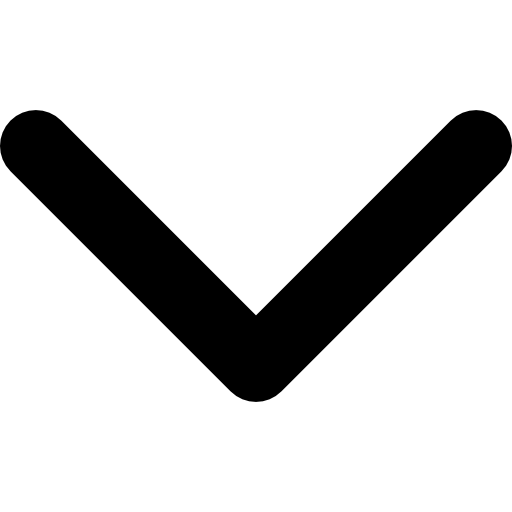
Website performance and SEO go hand in hand, as a well-performing website is more likely to rank higher on search engine result pages. Improved website performance results in a better user experience, which leads to increased website traffic and engagement.
Additionally, a website that performs well and is optimized for search engines will enhance a brand's reputation and credibility. In today's digital age, having a website is essential for businesses and individuals to establish their online presence. However, more than having a website alone is required.
It must perform well and be optimised for search engines to ensure maximum visibility and reach. In this article, we will discuss the importance of website performance and SEO and the role of images in website design and content.
What is Image Compression?
Image compression refers to the process of reducing the size of an image while preserving its visual quality. Image compression reduces the data required to represent an image without compromising the information content or visual fidelity.
Image compression is essential for applications such as digital photography, video streaming, and website design, where large image files can cause slow loading times and high bandwidth usage.
Types of Image Compression Techniques
There are two types of image compression techniques: lossless and lossy compression. Lossless compression methods preserve all the original data in an image and reconstruct the original image without any loss of information.
On the other hand, Lossy compression methods remove some of the less critical data from an image and can lead to a loss of image quality with a smaller file size.
Lossy compression
Lossless compression algorithms such as PNG and GIF use run-length encoding and Huffman coding techniques to compress the image data. Run-length encoding replaces sequences of repeated values with a shorter sequence representation, while Huffman coding replaces frequently occurring values with shorter codes. These techniques exploit the redundancies in the image data to reduce the file size without losing any information.
Lossy compression
In contrast, lossy compression methods such as JPEG and MPEG use more complex algorithms to compress the image data. These algorithms use techniques such as discrete cosine transform (DCT) and quantisation to reduce the data in an image.
DCT transforms the image data into frequency domain coefficients that can be more efficiently compressed, while quantisation maps these coefficients to a smaller range of values. The amount of compression applied to the image data depends on the level of quantisation used, with higher levels resulting in smaller file sizes but lower image quality.
Wavelet transform
Another technique used in image compression is wavelet transform, which is used in JPEG 2000. Wavelet transform is a type of frequency analysis that divides the image data into smaller sub-bands, each containing different frequency components. It allows for more efficient image data compression and can result in better image quality compared to other lossy compression methods.
Importance of Image Compression in Website Performance
Image compression is a crucial process for reducing the size of image files while preserving image quality. Lossless and lossy compression techniques are used, with each technique offering different trade-offs between compression efficiency and image quality.
While lossless compression is preferred for applications where image quality is of utmost importance, lossy compression is often used when a smaller file size is more important, such as for web images or video streaming.
Image compression is an essential aspect of website performance. Uncompressed images can significantly impact a website's speed, leading to poor user experience and reduced engagement. In contrast, compressed images offer several benefits that can enhance a website's performance.
1. Image size: Uncompressed images can be large, taking up a significant amount of space on a website's server. It, in turn, can lead to slower loading times and decreased website performance.
2. Bandwidth: Large images require more bandwidth to load, leading to slower loading times and increased data usage. It can be particularly problematic for users accessing websites on mobile devices or slow internet connections.
3. User experience: Slow-loading websites can negatively impact user experience, leading to increased bounce rates and reduced engagement.
Benefits of Using Compressed Images:
1. Faster loading times: Compressed images are smaller in size and, therefore, load faster than uncompressed images. It can lead to a better user experience and increased engagement.
2. Reduced bandwidth usage: Compressed images require less bandwidth to load, leading to faster loading times and reduced data usage. It can be particularly beneficial for users accessing websites on mobile devices or slow internet connections.
3. Improved SEO: Website speed is crucial in search engine optimisation (SEO). Faster-loading websites rank higher in search results, increasing visibility and traffic.
Examples of Websites with Good Image Compression:
1. Amazon: Amazon uses compressed images to enhance website performance, resulting in fast loading times and an excellent user experience.
2. Airbnb: Airbnb uses compressed images to ensure its website loads quickly, even on slow internet connections. It helps to enhance the user experience and increase engagement.
3. Etsy: Etsy uses compressed images to improve website performance and ensure it loads quickly on all devices. It, in turn, leads to increased engagement and customer satisfaction.
Image compression is a critical aspect of website performance. Uncompressed images can significantly impact a website's speed, leading to poor user experience and reduced engagement.In contrast, compressed images offer several benefits that can enhance a website's performance, including faster loading times, reduced bandwidth usage, and improved SEO. Examples of websites with good image compression include Amazon, Airbnb, and Etsy.
Importance of Image Compression in SEO
Image compression is an essential aspect of search engine optimisation (SEO) that website owners and digital marketers cannot ignore. As website speed and performance become increasingly critical to SEO rankings, image compression can significantly improve a website's search engine visibility and user experience.
In the digital age, images are essential to any website, providing visual appeal and enhancing user engagement. However, large, uncompressed images can significantly impact a website's loading time, leading to a negative user experience and decreased search engine rankings.
How Image Size Affects Website Ranking
Image size is a crucial factor that can impact website ranking in several ways. Search engines prioritise websites that provide users with the best possible user experience, and website speed and performance are crucial in achieving this goal. Here are five ways how image size can affect website ranking:
1. Slow website speed: Large images can significantly slow down website speed, resulting in a negative user experience. Search engines consider website speed when ranking websites, and slow-loading websites are penalised in search engine rankings.
2. High bounce rate: Slow-loading websites can lead to a high bounce rate, where users leave the website before engaging. Search engines consider the bounce rate when ranking websites, and a high bounce rate can negatively impact website ranking.
3. Poor mobile experience: Mobile devices have smaller screens and limited data plans, making it crucial for websites to optimise their images for mobile devices. Large, uncompressed images can negatively impact the mobile experience, decreasing user engagement and lower search engine rankings.
The Relationship Between Website Speed and SEO
Website speed and search engine optimisation (SEO) are closely related, as search engines consider website speed an essential factor in their ranking algorithms.
A slow-loading website can negatively impact user experience, resulting in higher bounce rates and decreased engagement. It, in turn, can lead to lower search engine rankings, decreased traffic, and, ultimately, lower conversions.
User experience is a crucial factor that impacts website speed and, in turn, SEO. A fast-loading website provides a positive user experience, leading to increased engagement, lower bounce rates, and higher search engine rankings.
Importance of Alt tags for Compressed Images
Alt tags, also known as alternative text or alt text, are descriptive tags that are added to images on a webpage. The purpose of alt tags is to provide a textual description of the image, which screen readers and other assistive technologies can read. It is crucial for users who may have visual impairments or other disabilities that prevent them from seeing images.
When it comes to compressed images, alt tags become even more critical. Compressing images is a common technique used to reduce the file size of an image, which can help to improve website loading times and overall performance.
By adding alt tags to compressed images, website owners can ensure that users relying on assistive technologies can still understand the image's content, even if the quality has been reduced. Alt tags can describe the image's subject, its context within the page, and any relevant details that may be important for users to know.
Introducing Shrink.media
Shrink.media is an efficient and easy-to-use image compression tool that allows users to compress images in various file formats. Its user-friendly interface makes it easy for users to drag and drop images, making the compression process quick and seamless. The tool is designed to help users optimise their images for the web, ensuring faster load times and improved website performance.
One of the critical features of Shrink.media is its ability to adjust the size and dimensions of images, ensuring that they are optimised for various devices and screen sizes. This feature helps users maintain their images' visual quality while reducing their file size.
Another helpful feature of Shrink.media is that it allows users to compare the original image and the compressed version side by side, making it easier to assess the impact of the compression on the image quality.
Shrink.media is an ideal tool for website owners and developers who want to improve their website's performance by compressing their images without sacrificing quality.
How it Works?
Using Shrink.media is simple.
Step 1 - Visit the Shrink.media website or download the app from the Appstore (iOS) or Google Play Store (Android).

Step 2 - you can upload the image you want to compress by clicking the 'Upload Image' button. The tool allows users to upload multiple images simultaneously, making it easy to compress them in one go.

Step 3 - Once you've uploaded your image, you can adjust the 'Photo Quality' and 'Photo Dimensions' sliders to achieve the desired compression level. The 'Photo Quality' slider allows users to reduce the image quality to a minimum of 10%, while the 'Photo Dimensions' slider is used to adjust the size and dimensions of the image.

Step 4 - Once you've made the necessary adjustments, you can start the compression process by clicking the 'Compress' button. Within a few seconds, the tool will compress the image and display the compressed image and the file size reduction percentage on the screen.

Step 5 - If you're satisfied with the compressed image, click the 'Download' button to save it to your device. You can also share the compressed image directly from the website or app using social media buttons.

Features and Benefits of using Shrink.media
Shrink.media offers a range of features and benefits that make it an ideal tool for compressing and optimising images for the web. Here are five of the key features and benefits of using Shrink.media:
1. Easy to Use: Shrink.media is an incredibly easy-to-use tool that doesn't require any technical expertise. Users can simply drag and drop their images onto the tool or upload them from their devices. The tool offers an intuitive interface that allows users to adjust the compression settings, preview the compressed image, and download it with just a few clicks.
2. Advanced Compression Algorithms: Shrink.media uses advanced compression algorithms to compress images up to 90% without sacrificing image quality. Users can significantly reduce their images' file size without compromising their visual quality.
3. Image Preview: Shrink.media offers a built-in preview feature that allows users to see the compressed image alongside the original image. It allows users to compare the two images and see the impact of the compression. Users can adjust the compression settings until they achieve the desired level without losing image quality.
4. Multiple Image Formats: Shrink.media supports many image formats, including PNG, JPEG, JPG, and WebP. Users can compress images in any format and optimize them for use on websites, social media platforms, and other digital platforms.
How Shrink.media can help Improve Website Performance and SEO?
Shrink.media can help improve website performance and SEO in several ways:
1. Faster Page Load Times: Compressed images reduce a webpage's file size, resulting in faster page load times. It can significantly impact website performance and improve the user experience. Shrink.media can compress images by up to 90%, reducing the load on a website's server and improving its performance.
2. Improved SEO: Website speed is a critical factor in SEO rankings. Faster page load times can improve a website's search engine rankings and attract more traffic. By compressing images with Shrink.media, website owners can improve their performance and SEO rankings.
3. Mobile Optimization: Mobile devices account for a significant percentage of web traffic, and websites are optimised for mobile devices to improve their performance and SEO rankings. Shrink.media offers image compression and resizing features to optimise images for mobile devices, ensuring faster load times and a better user experience.
Best Practices for Image Compression
Image compression is an important technique used to reduce the file size of images, which can improve website loading times and overall performance. However, it's essential to use best practices for image compression to ensure that the quality of the images is not compromised.
In this section, we will discuss the best practices for image compression, including selecting the correct file format, optimising the image dimensions, reducing the color palette, using compression tools, and testing the images to ensure they maintain their quality.
Tips for optimising image size and quality
Images play a critical role in attracting and engaging visitors to a website. However, it is essential to optimise the images to ensure they load quickly without compromising on the quality.
Large images can significantly slow down a website, leading to poor user experience, higher bounce rates, and lower search engine rankings. Therefore, here are eight tips for optimising image size and quality to enhance website performance.
1. Use appropriate image formats:
Using the correct file format can significantly reduce the image size without affecting the quality. For example, JPEG format is suitable for photographs, while PNG is ideal for transparent graphics and images. Using SVG (Scalable Vector Graphics) format is also an excellent option for icons and logos, as it allows infinite scalability without compromising quality.
2. Reduce image dimensions:
Reducing the image dimensions can significantly reduce the image size. For example, if you have an image that is 1200x800 pixels, reducing it to 600x400 pixels can reduce its size by 75%. Maintaining the image's aspect ratio while resizing is essential to prevent it from being stretched or skewed.
3. Minimise image file size:
Reducing the file size can help improve website performance. Removing unnecessary metadata, such as camera model and location, can significantly reduce the file size. Image editors such as Photoshop and GIMP have built-in features to remove metadata from images.
4. Optimise images for the web:
Optimising images for the web involves optimising various parameters such as resolution, quality, and color mode. For example, reducing the resolution to 72 DPI (dots per inch) is suitable for web images as it significantly reduces the file size. Similarly, reducing the color mode to RGB (Red, Green, Blue) can also help reduce the file size.
5. Use Content Delivery Network (CDN):
A CDN can improve website performance by distributing content across multiple servers worldwide. It ensures the images are loaded from the nearest server to the user, reducing the load time. Popular CDN services include Cloudflare and MaxCDN.
Recommended Image Formats for Web
Choosing the correct file format is crucial when using images on the web. The file format can significantly impact the size and quality of the image, which in turn affects website performance. Here are the recommended image formats for the web:
JPEG:
JPEG (Joint Photographic Experts Group) is the most popular image format for photographs and complex images. It is a compressed format that uses a lossy compression method, which means that some image data is discarded to reduce the file size.
The degree of compression can be adjusted to balance the image quality and file size. JPEGs are widely supported by browsers, making them an ideal format for web use.
PNG:
PNG (Portable Network Graphics) is a popular format for graphics and images with transparency. It uses lossless compression, meaning no image data is discarded during compression. PNGs are suitable for images with sharp lines, text, and transparent backgrounds. However, PNGs can have a larger file size than JPEGs, affecting website performance.
GIF:
GIF (Graphics Interchange Format) is a format for animated images and simple graphics. It uses lossless compression and supports up to 256 colors. GIFs are suitable for small animations and simple graphics such as logos, icons, and buttons. However, GIFs have a limited color palette and are unsuitable for complex images or photographs.
SVG:
SVG (Scalable Vector Graphics) is a format for vector images that can be scaled infinitely without losing quality. SVGs are suitable for icons, logos, and other graphics that must be displayed in different sizes. SVGs are also lightweight and can significantly reduce file size compared to other image formats.
WebP:
WebP is a relatively new image format developed by Google. It uses lossless and lossy compression and can significantly reduce the file size compared to JPEGs and PNGs. WebP is supported by modern browsers such as Google Chrome, Mozilla Firefox, and Microsoft Edge. However, support for WebP is not universal, and older browsers may need to display WebP images correctly.
How to Balance Image Quality with Website Speed?
When it comes to website design, balancing image quality with website speed is crucial for providing a good user experience. High-quality images can enhance the visual appeal of a website, but they can also slow down the website's loading time. Here are three ways to balance image quality with website speed:
Optimise images for the web:
Optimising images for the web can significantly reduce their file size without compromising their quality. There are several ways to optimise images, such as reducing the resolution, compressing the image, and removing unnecessary metadata.
Many image editing tools like Adobe Photoshop and GIMP have built-in optimisation features. Website owners can also use online tools like Shrink.media, TinyPNG or Kraken.io to optimise their images.
Use a content delivery network (CDN):
A content delivery network (CDN) is a server network that stores and distributes website content to users based on their geographic location. By using a CDN, website owners can reduce the load time of their website, including image files. When a user requests an image, the CDN server closest to their location delivers it, reducing the distance the image travels and the time it takes to load.
Lazy loading:
Lazy loading is a technique that delays the loading of images until the user scrolls down to view them. Instead of loading all the images on the page simultaneously, lazy loading only loads the images currently visible to the user.
It can significantly reduce page load time and improve website speed. Many content management systems and website builders like WordPress and Shopify have built-in lazy loading features.
Conclusion
Image compression is crucial in website performance and SEO. Uncompressed images can slow website loading speed, negatively impacting the user experience and search engine rankings. On the other hand, compressed images can significantly improve website loading speed, resulting in higher user engagement and better search engine rankings.
Shrink.media is a powerful tool to help website owners and digital marketers compress images without compromising quality. So, to improve your website performance and SEO, it's time to start compressing your images with Shrink.media. Try it now and see the difference it makes
FAQ's
Why is image compression essential for websites?
Image compression is significant for websites because it significantly impacts their performance. By reducing the file size of images, improving page load times reduces bandwidth usage, and enhancing user experience, leading to faster and more efficient website browsing.
Why is lossy compression beneficial?
Lossy compression is beneficial because it can substantially reduce file size while maintaining reasonable visual quality, making it suitable for efficient storage and transmission of large files. However, it should be used judiciously, as excessive compression can result in noticeable degradation of the content.
Which is the best image compression website?
Shrink.media is regarded as one of the best image compression websites. It offers a user-friendly interface, practical compression algorithms, and the ability to adjust compression levels, providing efficient image compression while striving to maintain visual quality.
How to do image compression for web?
To compress images for the web, you can use Shrink.media, a reliable online tool. Simply upload your image to Shrink.media and select the desired compression level to reduce the file size. This ensures faster loading times and optimal web performance while aiming to maintain acceptable visual quality.
What is compression level in gimp?
In GIMP, the compression level refers to the level of compression applied when saving an image in formats such as JPEG. The compression level typically ranges from 0 to 100, with 0 being the lowest compression (highest quality) and 100 being the highest compression (lowest quality).
What are the advantages of image compression?
Image compression offers several advantages. Firstly, it reduces the file size of images, making them easier to store, transmit, and load on websites, resulting in improved loading times and bandwidth efficiency. Secondly, it helps optimize storage space and network resources, allowing quicker transfers and better user experience without significant loss in visual quality.
Why is image compression essential for websites?
Image compression is significant for websites because it significantly impacts their performance. By reducing the file size of images, improving page load times reduces bandwidth usage, and enhancing user experience, leading to faster and more efficient website browsing.













