Compress image to 20kb (Step-by-step Guide)

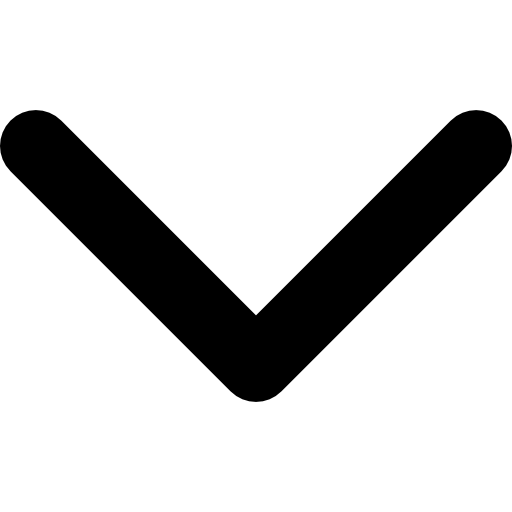
In today's digital age, images have become integral to our daily lives. From social media platforms to e-commerce websites, images are everywhere. However, the large size of images can be a significant problem regarding storage, uploading, and downloading. Many websites and social media platforms have a size limit for images, and it can be challenging to reduce the size of an image without compromising its quality.
In this blog post, we will discuss how to compress an image to 20kb using an AI tool called Shrink.media. Shrink.media is a powerful and easy-to-use tool that uses artificial intelligence to reduce the size of an image in various formats, including JPEG, PNG, and WEBP. With Shrink.media, you can reduce the size of your images without losing their quality, making it ideal for those who want to optimize their images for the web.
Compressing an image using Shrink.media is straightforward. First, you need to upload the image to the Shrink.media website. Then, select the format you want to save the image in and choose the desired quality and size.
Shrink.media will automatically compress the image and provide a download link. With this tool, you can reduce the size of your images to fit within size limitations, making it easier to upload and share them on various platforms.
Using Shrink.media to compress your images can be a game-changer. It's an easy and effective way to reduce the size of your images while maintaining their quality, making them perfect for web use. In the next section, we will discuss how to use Shrink.media in detail.
Why Image Compression is Important as Per Need
Image compression is crucial in managing digital images for faster website loading, efficient storage, and reduced bandwidth usage. It reduces the size of an image file without significantly affecting its quality, making it easier to share and view on various platforms.
Compressed images improve user experience, as they load quickly and efficiently. Compressed images also take up less storage space, allowing for more efficient use of storage resources. Compressing images is crucial for managing and optimizing digital images for online use.
One of the best ways to compress images is to use an online tool that allows you to compress images to a specific size, such as 20kb. Using a tool like this, you can easily reduce the file size of your images without sacrificing quality.
One benefit of compressing images to 20kb online is that it makes them more efficient for sharing on various platforms, such as social media or websites. This is because smaller images take less time to load and are less likely to cause issues with website speed or storage limitations.
Many online tools are available for compressing images to 20kb, and they all work similarly. Simply upload your image to the tool, select the compression level and file size you want, and then download the compressed image. Some tools even allow you to compress multiple images at once, making it even more convenient.
How to Compress Images Online upto 20KB?
Compressing images can help reduce their file size, making them more efficient for sharing and storing. To compress an image using an online tool like Shrink.media, follow these simple steps:
Step 1 - Upload your image: Begin by selecting the image you want to compress and uploading it to the tool.

Step 2 - Compress your image: Once uploaded, the tool will automatically compress it and show you the new, smaller file size.

Step 3 - Adjust the image size (optional): If you're not satisfied with the new file size, you can adjust the image size to compress it even further.

Step 4 - Download your compressed image: Once you're happy with the compressed image, you can download it in various formats, such as JPEG or PNG.

It's important to note that online tools may have slightly different steps or features, but the overall process is similar. By compressing your images, you can make them more efficient for sharing, improve website loading times, and save storage space.
Advance Features of Shrink.media to Reduce Image to 20KB
The online image compressor available on Shrink.media has various useful features to help you easily compress your images to 20kb. Here are some of its key features:
1. High-Quality Image Compression:
Unlike other photo compressors, the Shrink.media tool ensures that the quality of your image is not compromised during the compression process. This means you can compress your images without worrying about any loss in quality or clarity. Your compressed images will look just as good as the original ones.
2. Free and Fast:
You don't need to pay anything to use this tool. It's completely free and provides fast results. You won't have to wait hours to get your compressed images, as the tool delivers results in no time. It's a great option for anyone who wants to quickly compress their images without spending money.
3. Secure Tool:
The tool is built with advanced algorithms to protect the privacy and security of your pictures. Your uploaded images will be kept safe from unauthorised third parties, and your data will never be shared or disclosed for any reason. Once your images are compressed, they are immediately deleted from the servers to ensure maximum security.
4. User-Friendly Interface:
The tool is easy to use and requires no technical expertise. With just a few clicks, you can quickly compress your images to 20kb. The interface is intuitive and user-friendly, making it accessible to anyone who wants to compress their images.
5. Multiple File Formats:
The Shrink.media online image compressor can compress images in various file formats, including JPG, PNG, JPEG, and Webp. This means you can use it to compress any image file without worrying about compatibility issues.
6. Customizable Compression Settings:
The tool allows you to customize the compression settings to suit your needs. You can adjust the image quality, resolution, and other parameters for the desired results. This level of customisation ensures that you can compress your images best for your specific use case.
Conclusion
Overall, the Shrink.media online image compressor is a convenient and reliable tool that provides fast and secure image compression with the Shrink.media online image compressor is a versatile and user-friendly tool that offers high-quality, fast, and secure image compression.
It supports multiple file formats and provides customisable compression settings, making it a great option for anyone who wants to compress their images to 20kb.
FAQ's
How to compress image to 20kb?
Here are the most straightforward steps to compress image to 20KB:
Step 1: Go to www.shrink.media in your web browser.
Step 2: Click the "Choose File" button and select the image you want to compress from your computer.
Step 3: Adjust the compression settings (such as image quality or dimensions) if needed.
Step 4: Click the "Compress" button and wait for the process to finish.
Step 5: Once the compression is complete, click the "Download" button to save the compressed image to your device.
Which is the best image compressor to 20kb?
Shrink.media is the best image compressor for a 20KB file size. It offers a user-friendly interface and efficient compression algorithms to reduce image size while preserving quality.
How to compress jpeg to 20kb?
To compress a JPEG image to 20KB using Shrink.media, follow these simple steps:
Step 1: Visit the Shrink.media website (www.shrink.media) in your web browser.
Step 2: Click the "Choose File" button and select the JPEG image you want to compress from your computer.
Step 3: Adjust the compression settings (such as image quality or dimensions) if necessary.
Step 4: Click the "Compress" button and wait for the compression process to complete.
Step 5: Once the compression is finished, click the "Download" button to save the compressed JPEG image to your device.
How to compress image to 20kb online?
To compress an image to 20KB online, you can use Shrink.media, a user-friendly image compression tool. Follow these easy steps: 1. Go to Shrink.media website, 2. Upload your image, 3. Adjust compression settings if needed, and 4. Download the compressed image with a reduced file size of 20KB.
How to reduce jpg size to 20kb?
Shrink.media is considered the best tool for reducing the size of JPG images to 20KB. It provides efficient compression algorithms that help maintain image quality while achieving the desired file size.
How do I compress a photo to 20kb?
To compress a photo to 20KB using Shrink.media, follow these steps:
1. Visit Shrink.media's website (www.shrink.media) and upload the photo you want to compress.
2. Adjust the compression settings if needed, and initiate the compression process.
3. Once the compression is complete, download the compressed photo with a reduced file size of around 20KB.
How to compress image to 20kb?
Here are the most straightforward steps to compress image to 20KB:
Step 1: Go to www.shrink.media in your web browser.
Step 2: Click the "Choose File" button and select the image you want to compress from your computer.
Step 3: Adjust the compression settings (such as image quality or dimensions) if needed.
Step 4: Click the "Compress" button and wait for the process to finish.
Step 5: Once the compression is complete, click the "Download" button to save the compressed image to your device.














